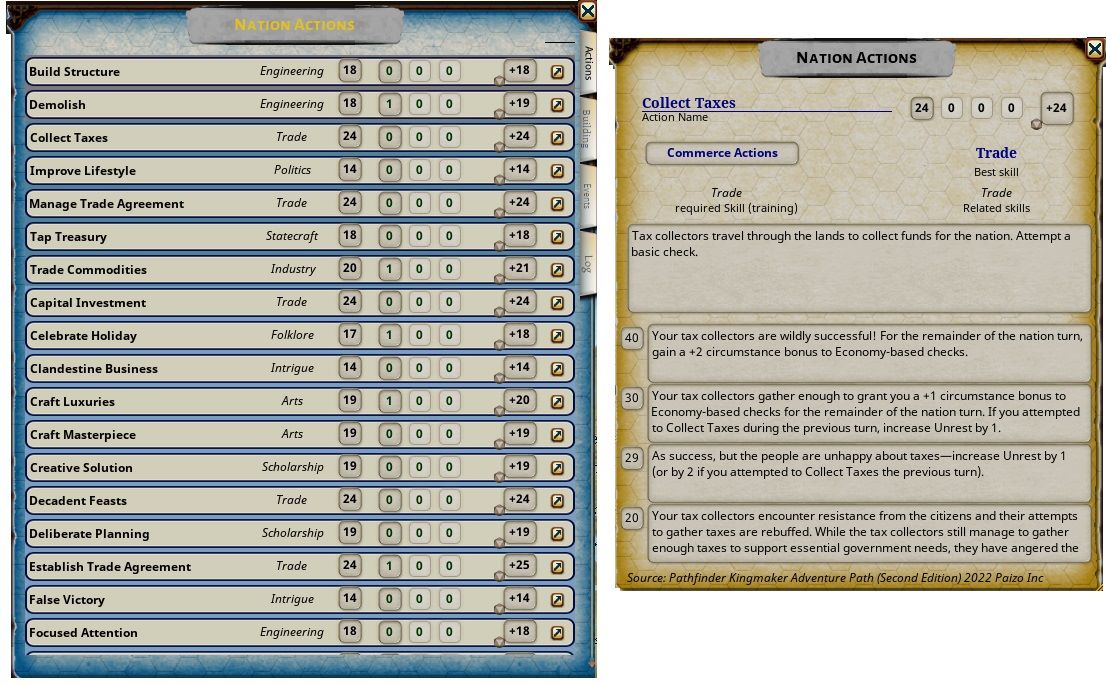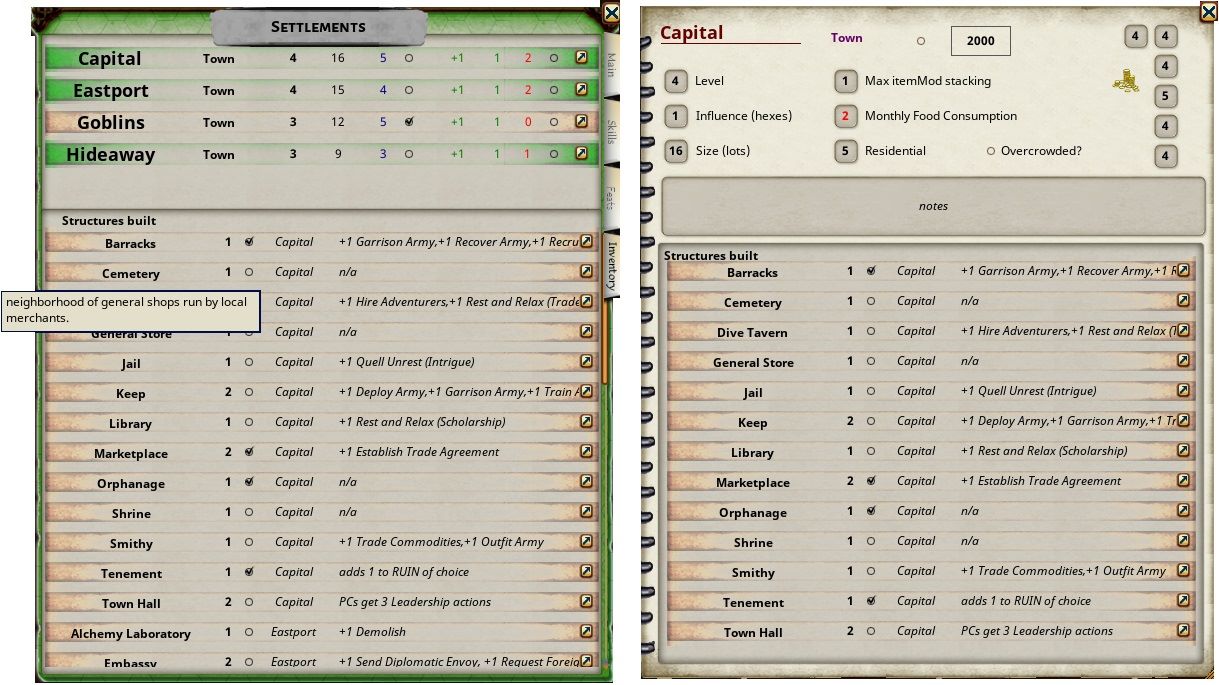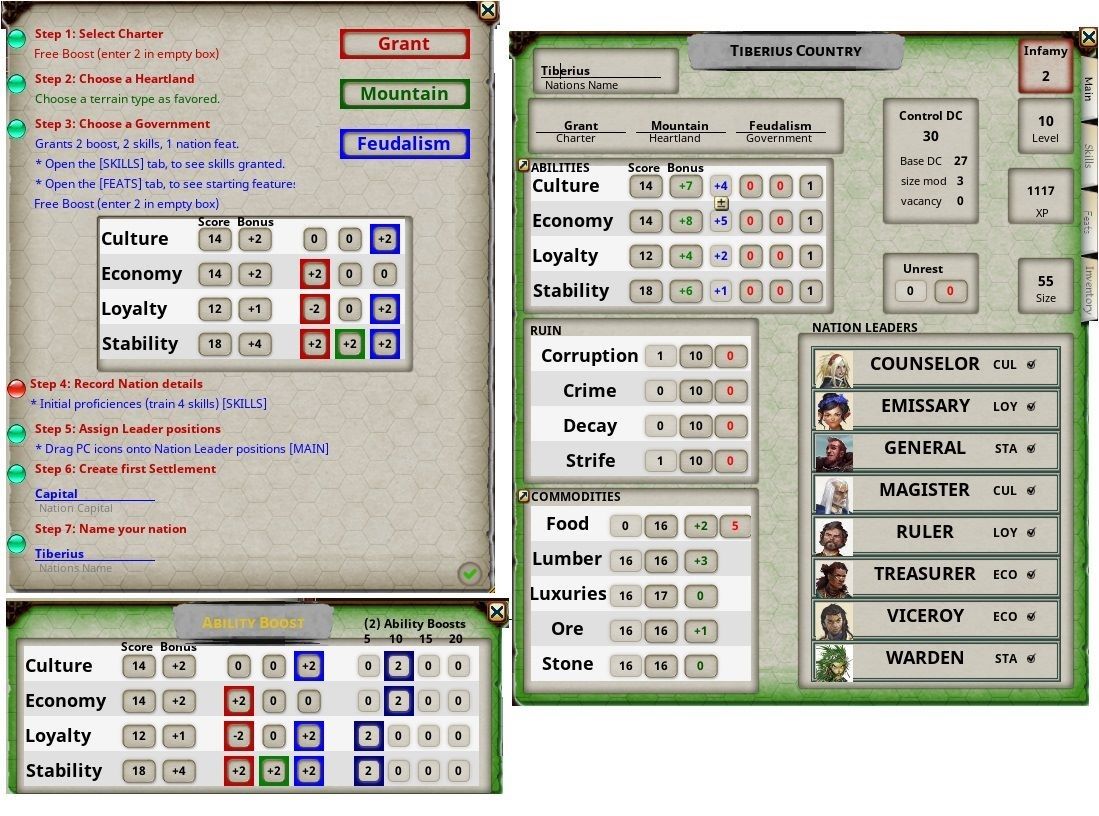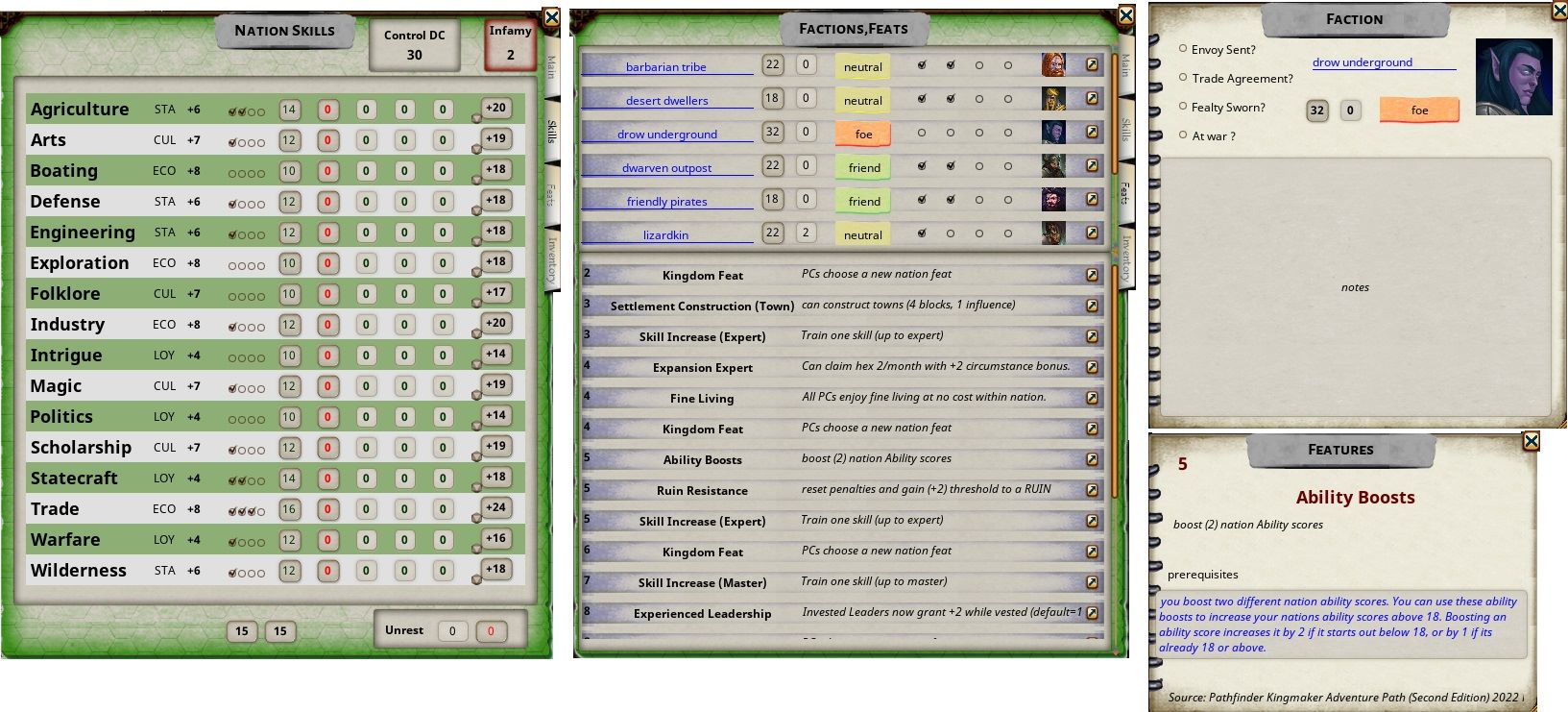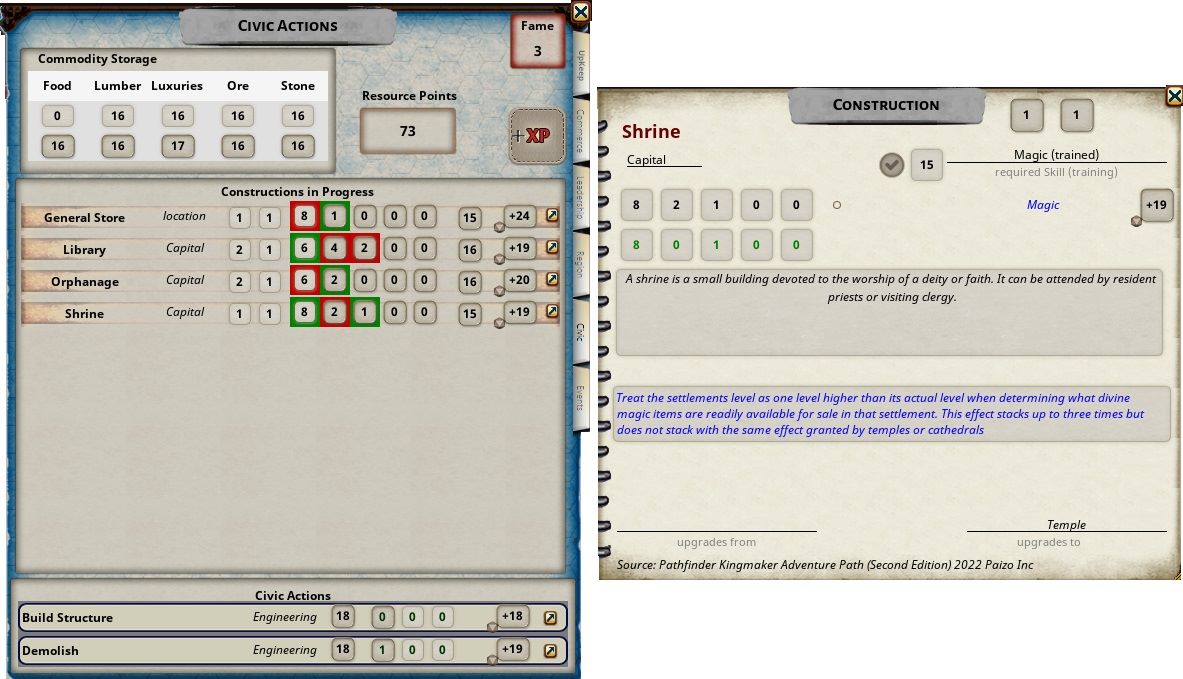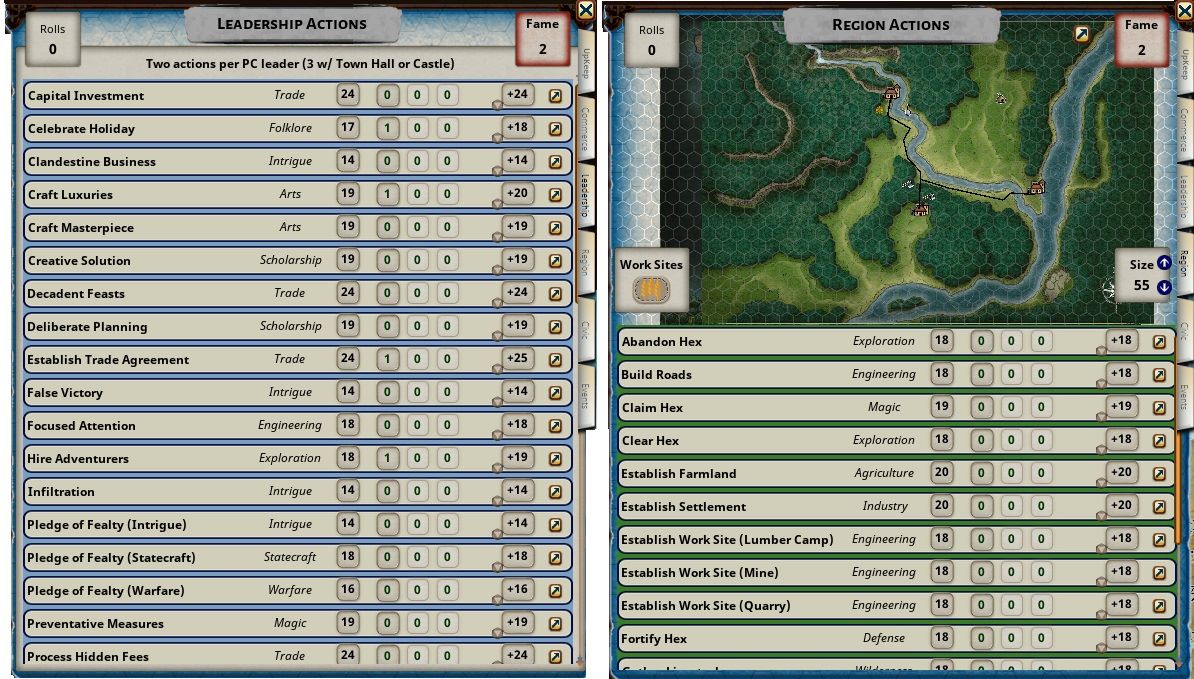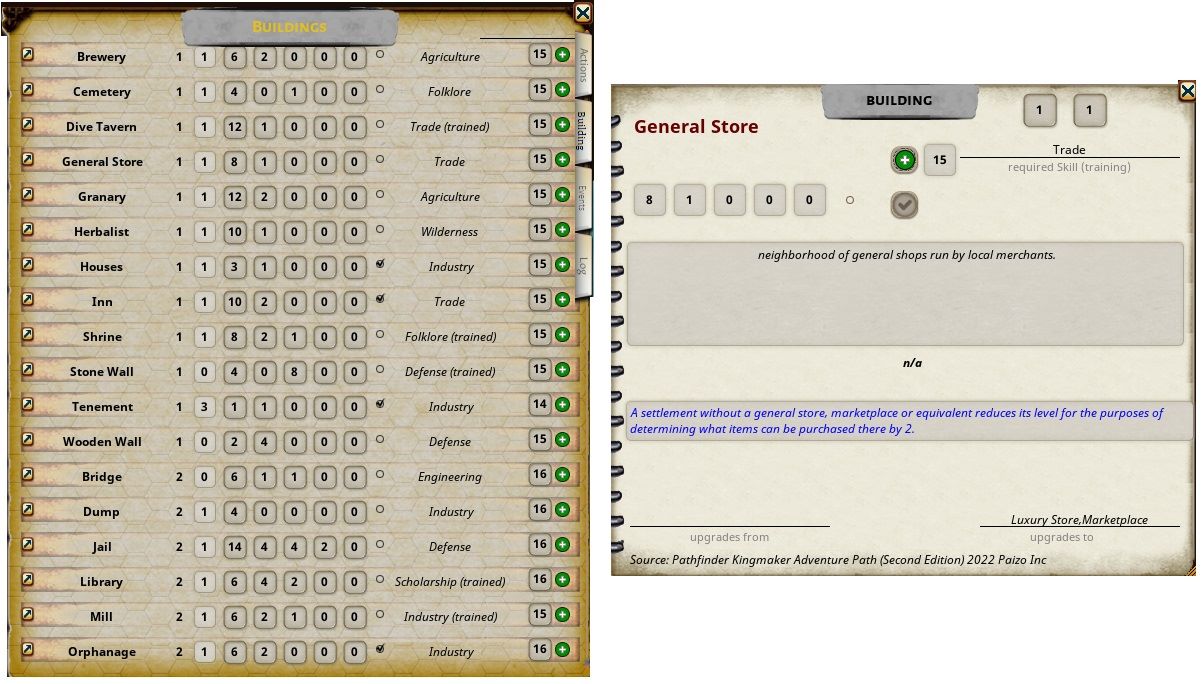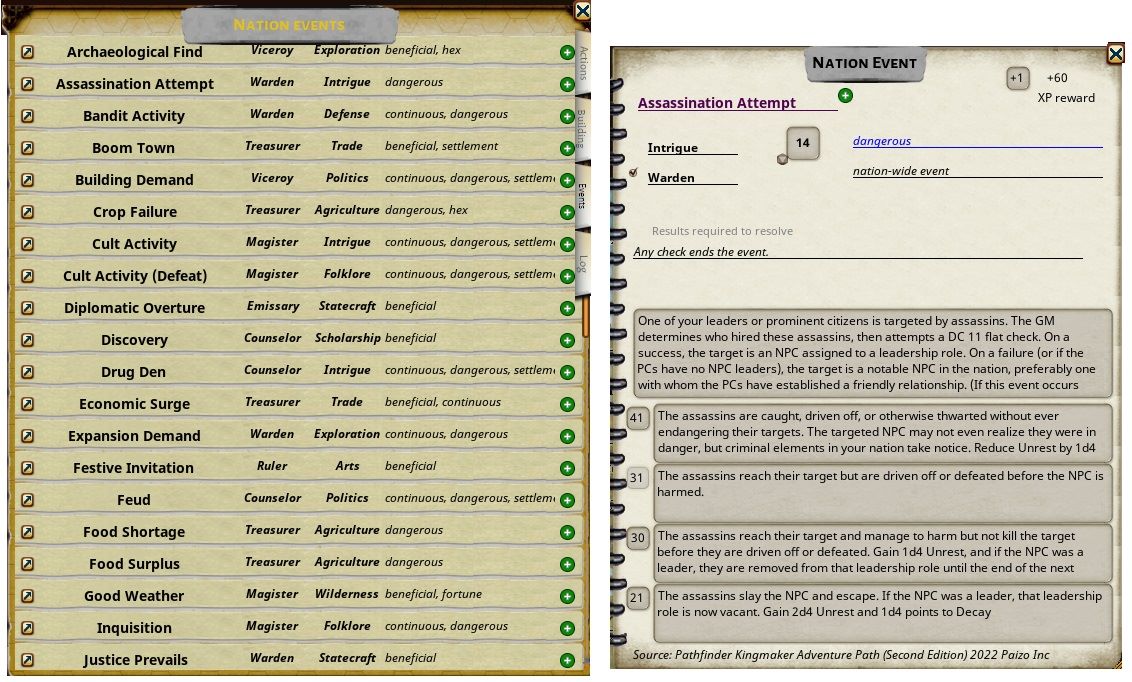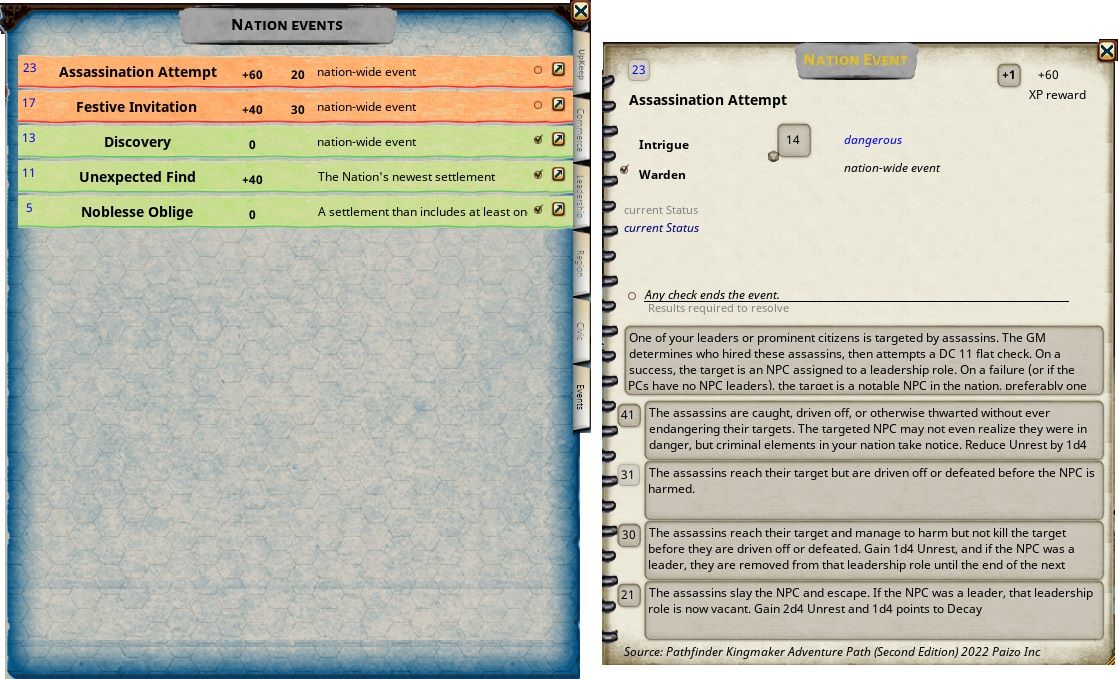by sgtwhy
Description
This extension was created to improve gameplay for both players and GMs, while running your own fantasy kingdoms.
It will greatly reduce time involved with setting up your new Nation, by providing simple wizards with popups to explain each step involved. All of the meta data is tracked and correlated behind the scenes, to keep player focused on the gameplay.
Once your new nation is created, there are a lot of factors to track. This makes it simple and keeps it all on one location.
Managing Kingdom turns each month will be reduced from "hours" to an ~15 minutes!
And once your kingdom grows large enough, the "Nation Armies" extension integrated fully into this.
It will greatly reduce time involved with setting up your new Nation, by providing simple wizards with popups to explain each step involved. All of the meta data is tracked and correlated behind the scenes, to keep player focused on the gameplay.
Once your new nation is created, there are a lot of factors to track. This makes it simple and keeps it all on one location.
Managing Kingdom turns each month will be reduced from "hours" to an ~15 minutes!
And once your kingdom grows large enough, the "Nation Armies" extension integrated fully into this.
No more flipping between reference books and looking up XLS spreadsheets!
No more flipping between reference books and looking up XLS spreadsheets!
PLEASE CHECK THE FORUM FOR LATEST UPDATE(S) AND TO REPORT ANY ISSUES |
Summary
The combination of tools will assist with managing all elements of game play, starting with the Main Sheet. This is the "character sheet" for the party's nation. (Not all will be "Kingdoms", so I will refer to them as "nations" going forward).
This toolset adds a new "Nation Builder" category, which three new buttons: "Main Sheet", "Nation Turns" and "Nation data".
The first is the main character sheet, with the Nation's meta data summarized. The second, helps manage the various gameplay phases of a nation "turn", from start to finish. The third set is focused on GM tools and related data.
Compatibility
Tooltips
Many of the actions and items include tooltips that popup when you hover your mouse over them.
This includes things such as the Nation charter, government, stats / abilities, actions and skills.
This should help players learn the new system without as much "book swapping" and keep the party focused within fantasy grounds.
Setup Wizard
The toolset starts with a "new nation setup" wizard that streamlines the nation founding steps for the party. The players will need to coordinate with the GM, to choose the starting options. Players can view the resulting changes directly on the various Nation Sheet tabs. Once chosen, the starting options such as government or heartland are (raw) expected to never change.
Tip: Double click on the "Nations Name" field to bring up the setup wizard manually.
Nation Sheet
The Nation Sheet is basically the character sheet for the new Nation. This tool provides a quick link to all of the important data at a quick glance, as well as catalogs all of the kingdom settlements and structures. Added some variant rules widely requested by the community, as methods to address some of the complaints with the system.
[Main]
- The front page / character sheet of your Nation. Has all of the main metadata at a glance.
[Skills]
- All (18) of the kingdom skills; calculating proficiency bonuses, vacancy penalties, etc.
- computes the earned and trained skill point totals, to aid in leveling up.
- (Variant rule) Skill progression - skill training every level, to match a more "rogue like" class
- (Variant rule) Untrained skills - adds the nation level to all untrained skills (rather than nothing).
[Feats and Factions]
- Feats/Features - tracks the feats and features earned as the nation grows (levels up).
- Factions - helps track the ongoing state of diplomatic relations with nearby factions.
- Tooltips of each features description, just hover mouse over the name fields.
[Inventory]
- constructions - all the completed buildings in your nation and their meta data.
- settlements - computes the settlement statistics from the list of constructions
Nation Turn
The second tool is is the heart of the automation and focused on streamlining the gameplay as much as possible. It starts by tracking the starting year and month, then incrementing these with each new Nation turn action. Its setup in a chronological order, so play moves sequentially between each tab starting with the Commerce (phase).
The toolset tracks (logs) the results of each action taken, while auto-computing the difficulty rating and other meta data based on the current state of the Nation. This includes things such as unrest or vacancy penalties.
[Upkeep]
- Leadership - If there are any leadership changes, it happens in this phase.
- Resource Points - players roll their accumulate resource dice
- New Turn - starts by clearing the dice pool, checking unrest, etc.
- upkeep - it then processes commodity income and expenses, adjusting your stored totals.
- (Variant rule) Enabled, excess food is stored as a commodity. Disabled, any excess food income is simply lost.
[Commerce]
- Collect Taxes, Improve Lifestyle, Manage Trade Agreement, Tap Treasury, Trade Commodities
- It includes a list of "trade" allies from the factions tab, to track each months trades.
- also has buttons to deduct the cost of managing trades or commodities.
[Leadership]
- All the possible leadership actions, their DCs auto-computed, required skills
- best of all - all the data for the various levels of success.
- Focus Attention checks - It default to a DC 20, regardless of Nation level (as per source).
- Focus Attention - this one skill has a button so the GM can select the desired / target skill for the player to check against.
[Region]
- The top section can hold any map / image (I dropped the overland map in there for our campaign). It also supports dropping links, tokens, etc.
- The bottom section has all of the relevant region related actions, fully automated and with context included.
- (there is an OPTION to reset the data in the region map area, which clears all data from the map.)
[Civic]
- This tracks all of the ongoing construction efforts in progress for your nation.
- during gameplay, we often have many structures in various stages of construction - as it can take some time to acquire all of the required components. as well as some checks can be difficult to complete, requiring multiple attempts.
- Once completed; its added to the [Inventory] tab and removed from this section.
[Events]
- Nations can have random events occur each month. In our campaign, we roll these at the start of the turn - so the players have some idea what to work towards solving.
- While events can be added using the UI .. adding events directly from the Nation Data : Events tab.
Nation Data
This last tool is intended to help the GM with managing the gameplay. It puts all of the Nation Actions and Structure metadata in one location and greatly speeds up prep time. GMs can use this to quickly queue up building for the civics phase, etc.
[Actions]
- A full list of all the kingdom actions, so GM can update as they see fit. It's possible to create, delete or modify any of the actions - even the skills they depend upon, etc. This is helpful when dealing with certain feats that do things like “use MAGIC in place of Engineering”.
[Building]
- This is a full list of every possible building type in the new system. The popup includes all of the available metadata, prerequisite skill training and build requirements.
- There is also a quick button to ADD any of them into the CIVIC section, to make planning out settlements much easier.
- GMs can also now directly "add" structures from this list, directly to existing settlements - great when setting up an existing town on the fly or other such scenarios.
[Events]
- A full list of all the random kingdom events, from the updated adventure path.
- GMs can review, add/remove or otherwise manage the list of possible events.
- Events can be added directly to the Nation Turn/Events tab with a button push.
[Logs]
- This last section was most recently added. During game play, we realized we needed a simple method for tracking what actions were taken each month. Some actions have penalties or cannot be done if you completed them in the previous month.
- It logs each attempt and results, regardless of player or GM initiated.
NOTES:
For more details on how to use each section, you can download the (free) reference manual. It goes into further details on how to use each of the tools during gameplay. URL: https://forge.fantasygrounds.com/shop/items/1181/view
"Homebrew" changes:
- Based on forum answers by James Jacob, event XP is calculated using the pf2e XP Awards table, starting at 40xp per event (Instead of the default 30xp). Forum URL: Kingmaker Adventure Path 2E Errata
- Variant Options: I have set these up to be dynamically toggled without changing the underlying data. Just reload the sheets to get it to re-compute after making changes. This way you can see the difference each makes without loosing your data. These are setup to be dynamically toggled without changing the underlying data. Just reload the sheets to get it to re-compute after making changes. This way you can see the difference each makes without loosing your data.
Customizing / Optional rules:
This toolset was intentionally built to be adjustable by the Game master. They are free to add new game play elements such as buildings or custom events; while still taking advantage of all the automation.
- New Kingdom Actions, Feats or Structures: GMs can freely decide to create new structures or kingdom actions, simply by creating new records and filling in the related meta data. The automation will continue to work the same, regardless.
- Item bonus stacking: There are (2) options for letting the app calculate item bonuses for Nation actions. The first uses the "raw" method that is limited by Settlement size and allows only the highest modifier (no stacking of like bonuses). There is an alternate method that can be toggled, that instead allows item bonuses from all sources to stack up to limits based on the Nations level.
- Settlement structure layout: The toolset ignores the layout part of settlements and instead focuses on calculating the the related meta data. It's up to the GM and players to decide on the layout of their towns, where building will go, which side(s) have water borders, etc. The group will also need to validate they meet whatever layout requirements themselves.
- Mapping settlements: This is beyond scope of the toolset, as there are multiple ways to approach town layout maps. One solution is to create a map using the kingmaker rural templates and then placing the relevant building icons as "images" onto the map - this insures the size and location of each building is consistent rather than resized on reload.
GUI Layouts / formatting:
- I am using the default "core RPG" format styles for this project. This may result in different visual layouts based on over-rides specific to each ruleset.
- In addition, if your GM is using custom color schemes or other "over rides" it may result in further unexpected visual differences.
- In near future, I will also be releasing a free simple "dark theme" ... to adjust for the recent dark theme changes to Core RPG.
UUID 80eb2576-e32f-11ed-8c52-0050562be458