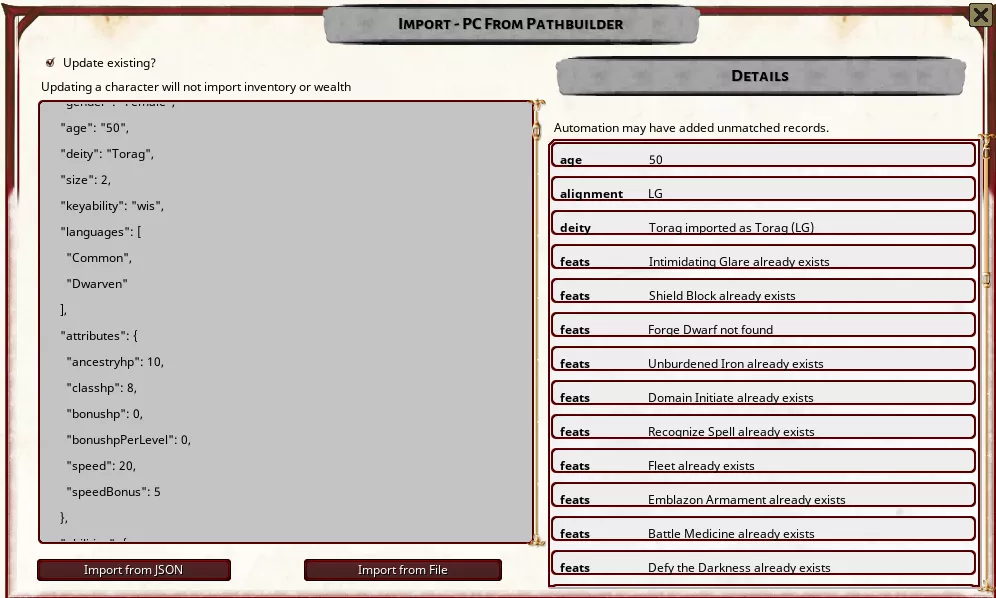by ThirdSign
Description
Pathbuilder Importer
Usage
- To open the import window, type /impb in chat.
- If you have the JSON in your clipboard, paste it into the window here and press Import from JSON
- If you have the JSON saved as a file, click Import from File
Notes
The importer does its best. Details of the import are displayed in the righthand list.
This list will show you what was imported, what wasn't, and what things were imported to.
For example, in Pathbuilder, Clothing - Explorer's is Clothing (Explorer's). This translation will be noted in the details window.
What's imported
We try to import everything in the JSON file, however the following considerations are made:
- Notes aren't exported from pathbuilder, so they aren't imported
- Height and Weight aren't available in pathbuilder
- Duplicate spells in the same spell slot are only imported once
- Duplicate spells in different slots are imported
- Classes from Troubles in Otari Player's Resource aren't imported (They're not full classes)
- Special abilities are often handled by FGU automation. You may see something like "Divine Spellcasting not found" in the import details, but it will still be available on the character sheet because adding the Cleric class handled that part of the import
Updating existing characters
If the "Update existing?" checkbox is checked, the importer will find a character matching the name in the incoming JSON and update it.
When updating a character, the following imports are not performed:
- Class
- The entire inventory
- PP, GP, SP, CP
- Ancestry
- Heritage
- Name
- Background
- Armor
- Weapons
Source: joshleblanc/fg_pathbuilder_import (github.com)
Special thanks to fastchoker for starting this project
UUID 3d10265e-e5b3-11ed-8c52-0050562be458