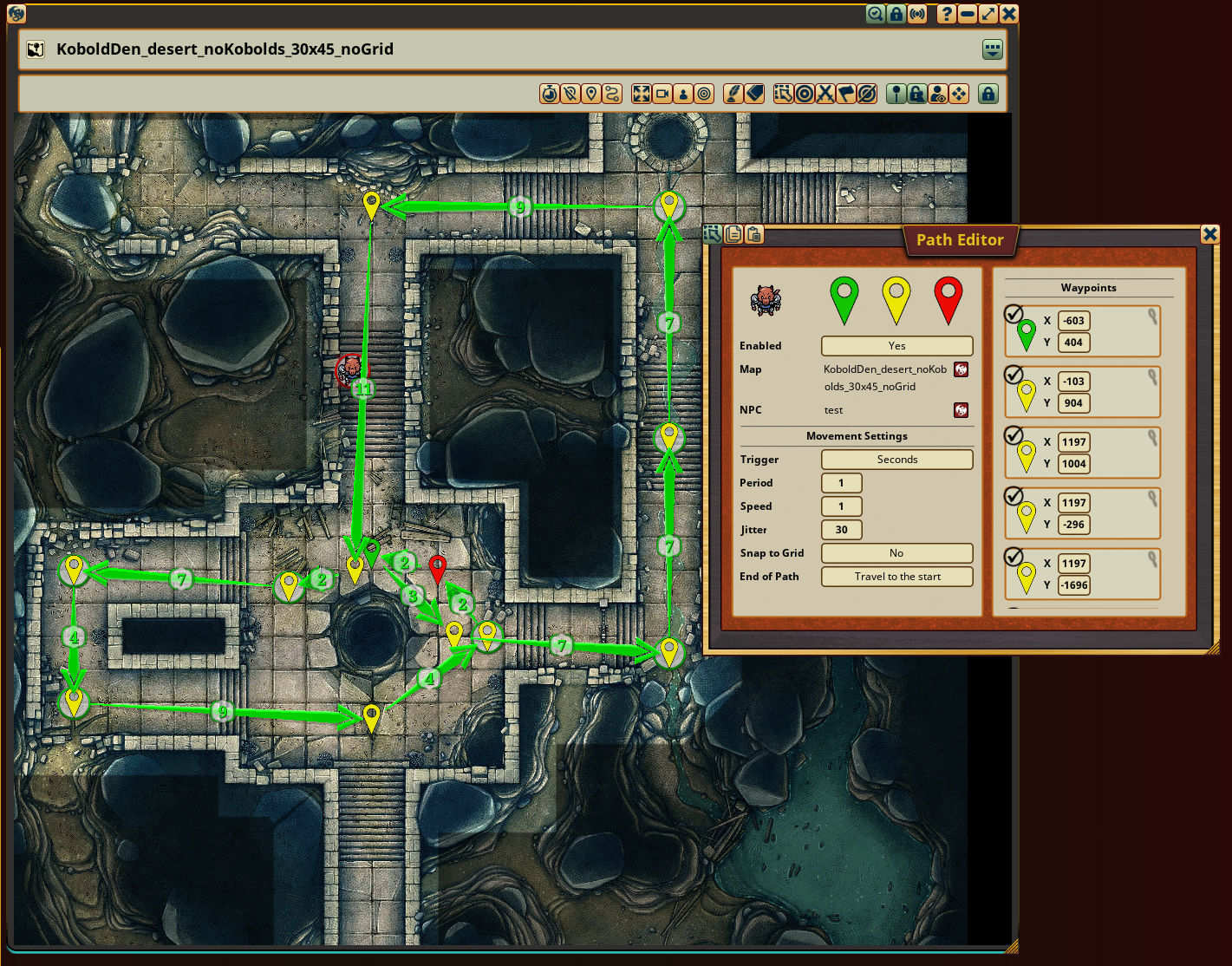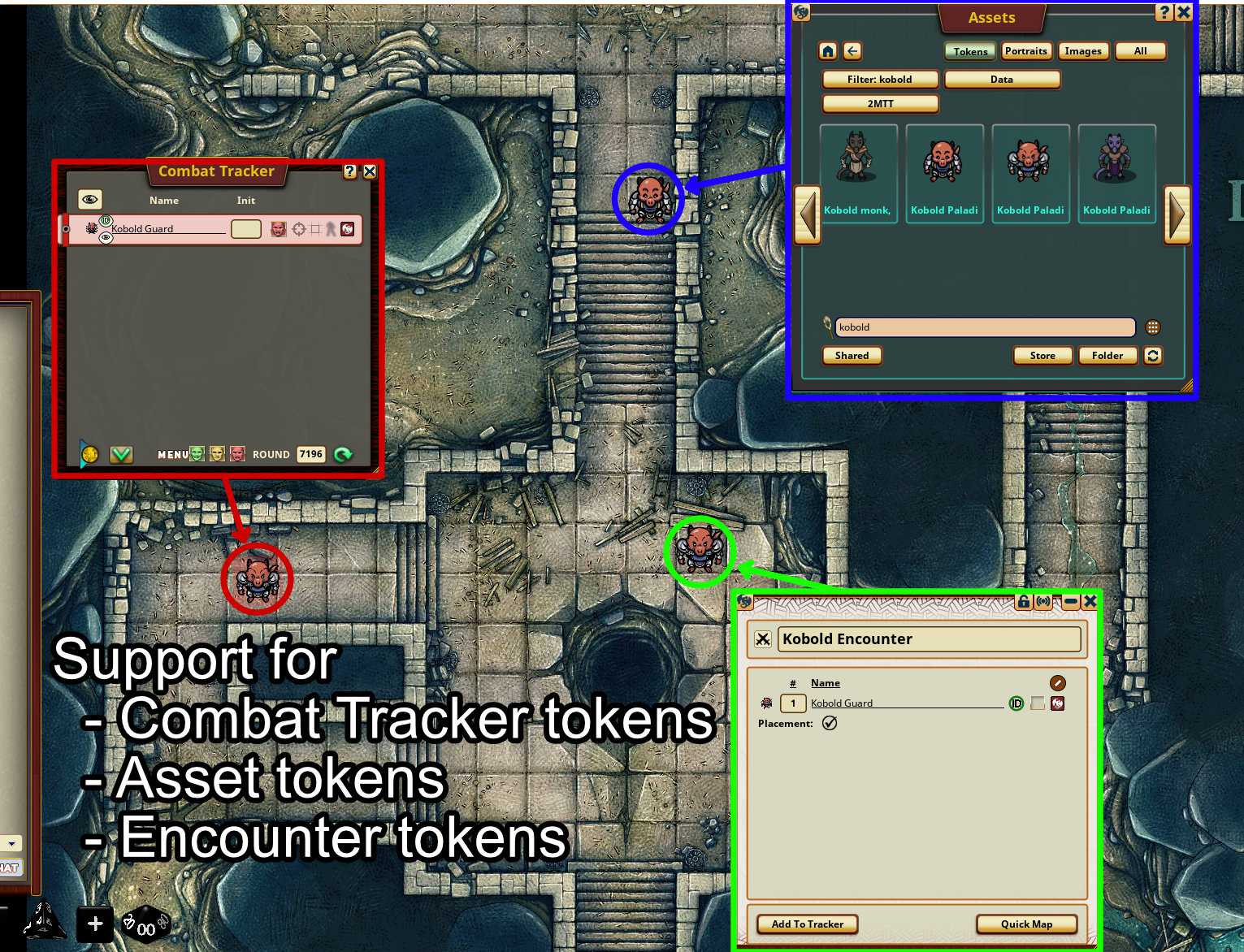by Saagael
Description
Patrol Duty allows the GM to create paths for tokens. Tokens will then travel along the path at configurable intervals. Perfect for any scenario where many NPC tokens move independently of the party, and allows the GM to focus on running the game instead of moving tokens around.
Patrol Duty was made with CoreRPG, so it is compatible with all rulesets.
Getting Started
See the extension in action on Youtube: https://www.youtube.com/watch?v=YH21EMqIGio. Thanks to Laerun for setting this up and posting it on the FG Academy Youtube channel.
To get started creating a path for a token, simply right-click the token and select the "Open Path Editor" option at the bottom of the radial menu. Alternatively, you can select the token and click the "Open Path Editor" button on the image toolbar. This will open the path editor for that token.
Paths for most tokens are saved with the token and image, and will be deleted if you delete the token. The exception for this is if the token is associated with a combat tracker entry, in which case the path will persist even if the token is delete and re-added.
When setting up paths for tokens that are part of an Encounter, the data for those paths is saved with the Encounter and is added to the token when the encounter is added to the combat tracker. This way you can pre-make your paths when designing your encounters and pre-placing tokens, and then have those paths activate as soon as you add the Encounter to the combat tracker.
Paths
Paths are assigned to tokens, and they are made up of a collection of waypoints. When a token moves along its path, it moves from waypoint to waypoint in sequential order. When it reaches the end, the token will either stop moving, loop back to the start of the path, or travel the path in reverse based on how the path is configured by the GM.
Tokens move at a set speed, and each path has a configured trigger that moves the token. These triggers are:
- At the end of the round
- Every turn
- On the token's turn (only works for tokens of combat tracker entries)
- In real time, on an interval of seconds
Paths also have the following settings:
- Period. Sets how many trigger events must occur before the token moves. For example, a Period of 2 means the token will move only every second trigger. A Period of 3 means the token only moves every third trigger
- Jitter. Sets how precise a token's movement is. A value of 0 means the token will most exactly on the most straight line between waypoints. The higher this value (up to a max of 100) means the token's movement will have a random deviation. The closer the token gets to its target waypoint the less this deviation gets.
- Snap to Grid. If enable, tokens will snap to the grid of the image after it moves.
Waypoints
Waypoints are denoted with one of three map pin tokens. You can add them to a path by drag/dropping them from the path editor onto the image with the token whose path you are editing. A green waypoint marks the start of a path, a red waypoint marks the end, and yellow waypoints mark out points between the beginning and end.
Each waypoint in a path has a few options for it specifically.
- Behavior when reached. When a token reaches a waypoint, the waypoint can be configured such that the token either pauses its movement until the next movement trigger, or stop for a number of movement triggers. Useful if you want a token to linger at a waypoint
- Speed override. Modifies a token's speed between the current waypoint and its target waypoint. This can either override the base speed set in the Path, or it can act as a multiplier for the base speed. Useful when you want a token to move more slowly or quickly through an area
- Warping. Instead of physically traveling from one waypoint to the next, this tells the system to instead instantly teleport the token from one waypoint to the next. Waypoints can be configured so that the token either teleports from the current waypoint to the next waypoint, teleports from the previous waypoint to the current waypoint, or both of these properties.
UUID d5a62518-28d2-11ef-af21-0050562be458