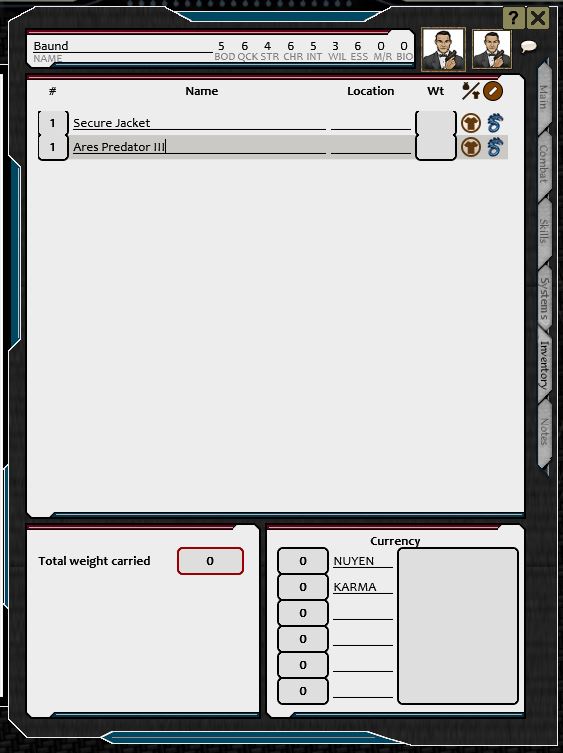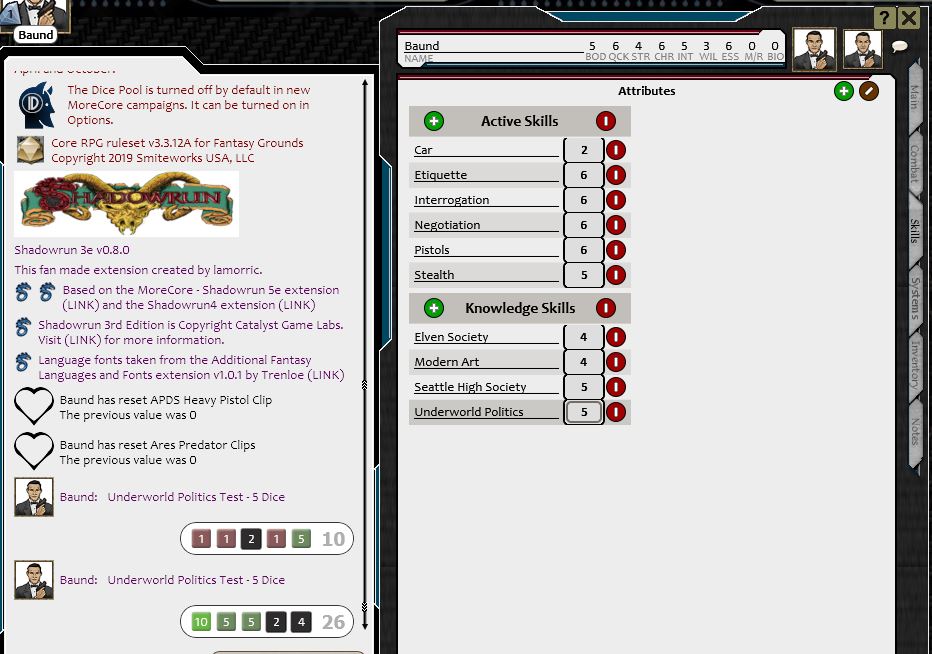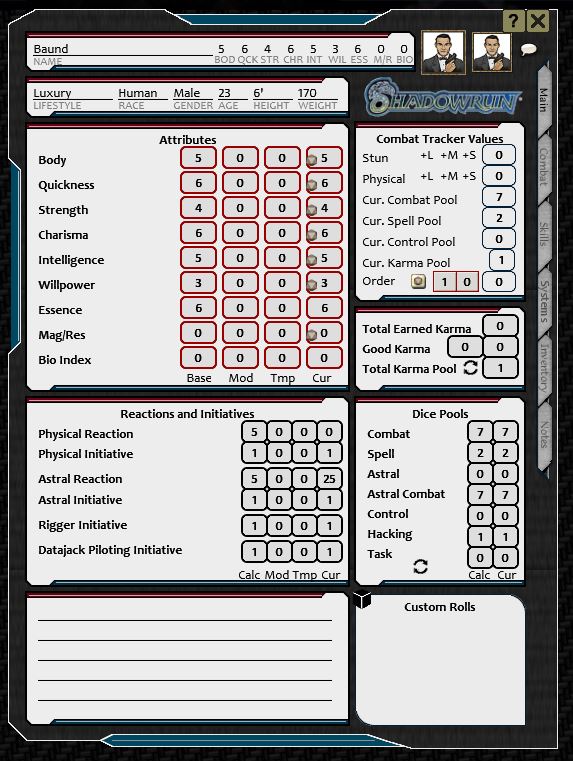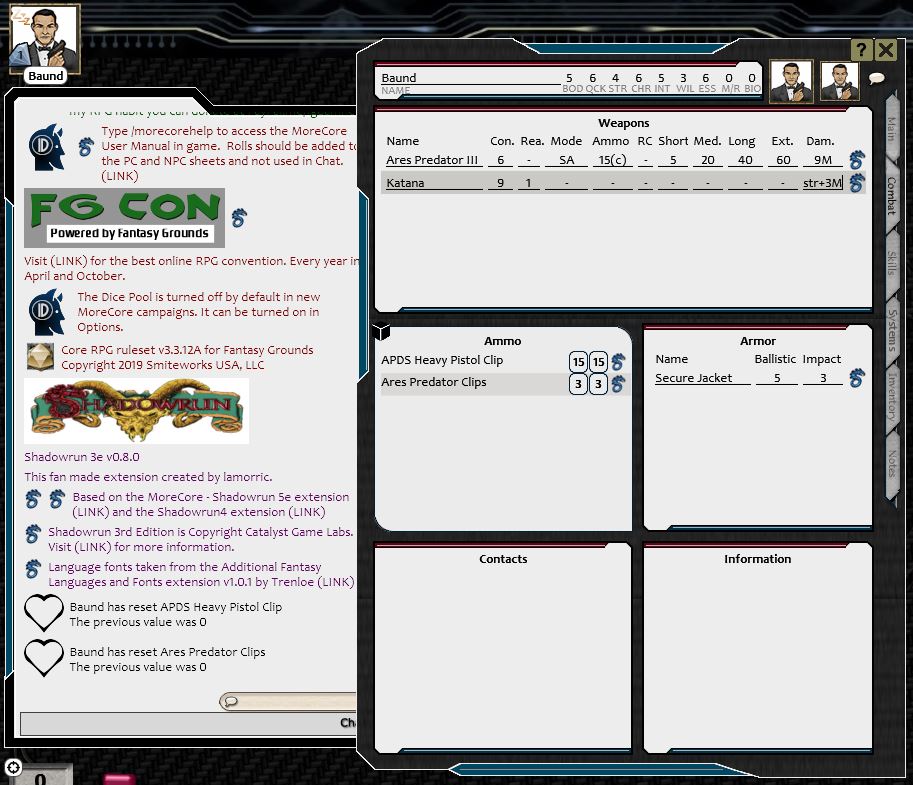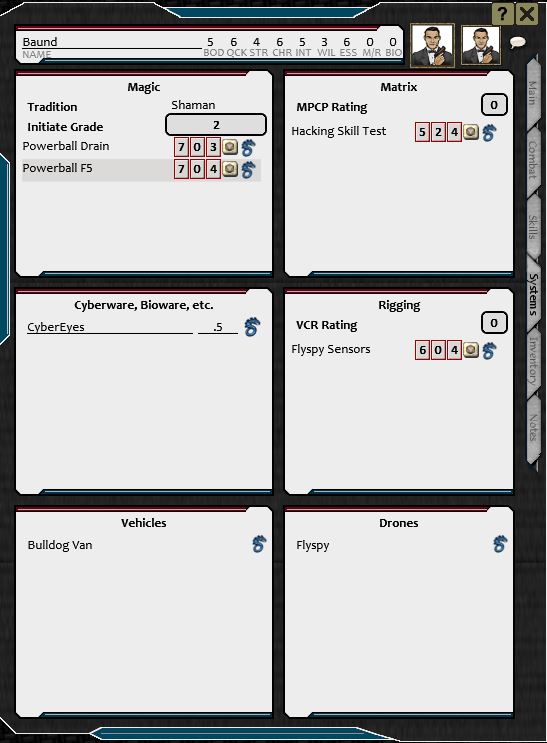ShadowRun 3ed MoreCore Extension
by lamorric
FREE
Description
This is an Extension designed to work with the MoreCore ruleset found here: https://forge.fantasygrounds.com/shop/items/360/view
Usual Copyright caveats:
- Shadowrun itself is a Catalyst product.
- Based on the MoreCore - Shadowrun 5e extension and the Shadowrun4 extension.
- Languages from the Additional Fantasy Languages and Fonts extension from Trenloe.
Features:
- Defaulted the SmiteWorks decal to on to be overlayed by the bullet decal from the Shadowrun4 extension.
- Defaulted the Dice Tower to on. My group uses it a lot.
- Defaulted the MoreCore Combat Tracker fields to on and GM only.
- Defaulted the Initiative Dice to d6.
- Added Languages: Celestial, Common, Shadowtongue, Sperethiel (Elven), and Tien.
- Implemented the /sr3explode custom die roll, a colorized version of /explode that follows the die roll system better than the edie and edies rolls.
- Implemented the /sr3explodeS custom die roll, based on the sr3explode roll, that counts successes base on a provided threshold (just add S# to the end).
- Made the Character sheet closer to the 3ed paper character sheet. Mainly, just creating areas for the different things.
- The attributes are rollable, and have a base, modifier, temp, and current field for each.
- The MoreCore combat tracker fields (health, defence, wounds, c4, and c5) are used for Stun damage, Physical damage, Control pool, Combat pool, and Spell pool, respectively.
- The Stun and Physical damage fields have links to double click to add a Light (+L), Moderate (+M), or a Serious (+S) wounds. These will add 1, 3, or 6 to their field. Stun will overflow to the Physical field, and will issue a chat message saying it did. Physical will also issue a chat message when it overflows.
- The Combat Tracker area on the character sheet has additional fields to use a /myinit roll (ta thing of beauty) to populate the characters initiative order value. Note for those that didn't know, the /myinit roll can be added to the Rolls area of an NPC, and when used from within the Combat Tracker will populate that NPC's Initiative Order.
- The hero points fields is used for the Karma Pool.
- A Karma section shows the Total Earned Karma, Good Karma earned, Good Karma available (not yet used to improved character), and the Karma Pool.
- The Good Karma available field is the only one the player can edit. The GM can edit them all.
- The Karma fields are populated automatically when Karma is assigned to a character via the Party Sheet (as a currency type - also reflected on the Inventory tab).
- The Karma section also includes a refresh "button" that, when double clicked, will copy the calculated Karma Pool value into the Combat Tracker area (as a reset).
- The Karma Pool calculation takes into account the character's race.
- The Dice Pools section has the SR3 Dice Pools calculated for the character as a base and a current level.
- The Dice Pools section also includes a refresh "button" that, when double clicked, will "reset" the current pool values and copy them into the Combat Tracker area.
UUID d38be430-2b92-11ef-af21-0050562be458