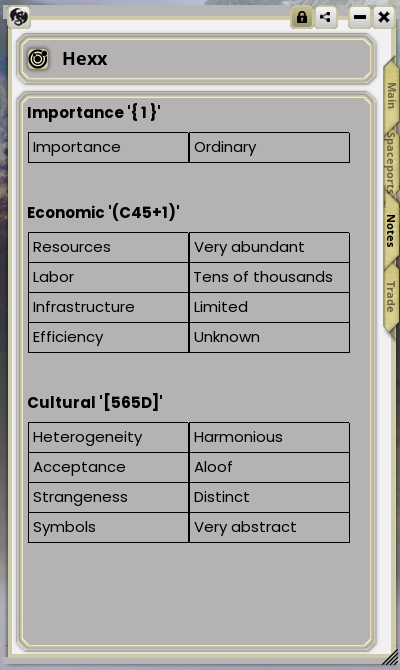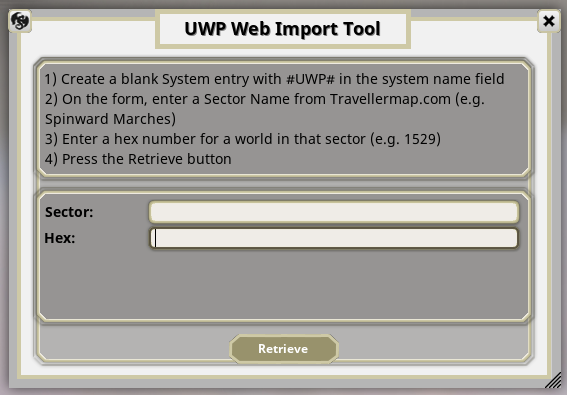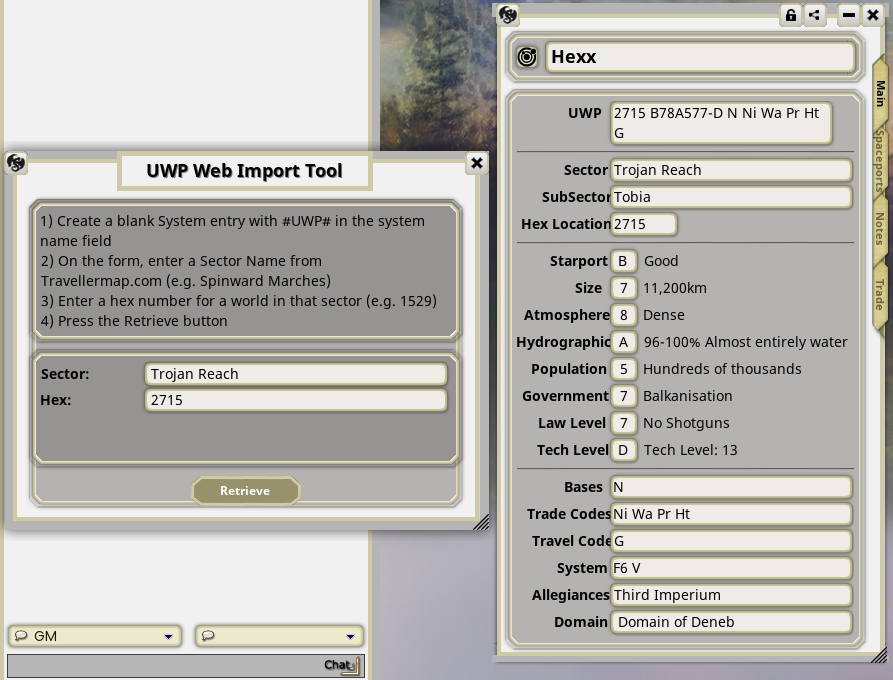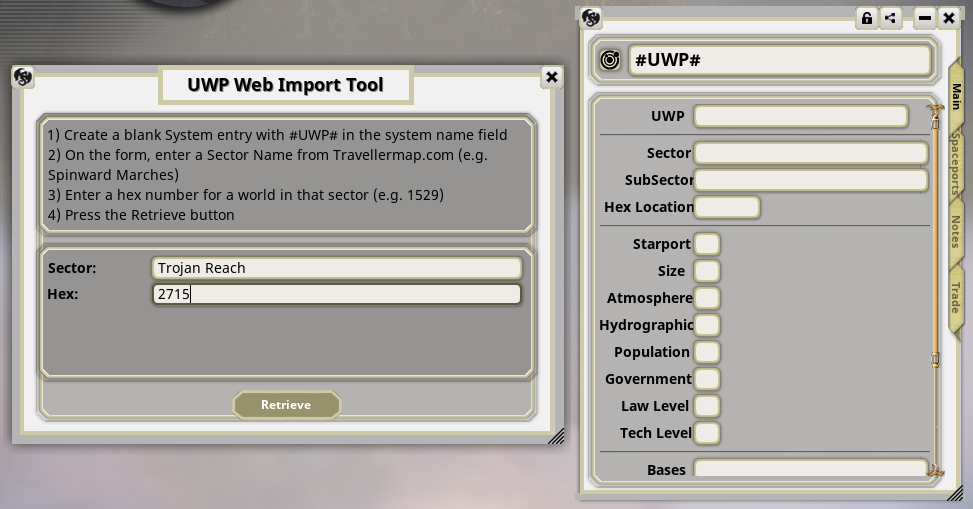by Stargrove
Description
Have you ever been creating an adventure for your crew and working through all the pieces and parts to present to your players and you get to the System creation for the subsector they will be hanging around in during the adventure and thought, "ugghhhh"?
Tired of the slog of hand-transcribing data from TravellerMap into new System records?
Then, this is the tool for you.
1) Create a blank System Record and place #UWP# in the system name field
2) Open the UWP Import tool by pressing the nifty button that looks like a familiar planet in the upper right corner (for most of us anyway)
3) Enter the Sector Name (e.g., Spinward Marches)
4) Enter the Hex number of the world from TravellerMap.com (e.g., 1529)
5) Press Retrieve
6) Breath a sigh of relief
7) Goto #1
**NOTE: Some of the data on TravellerMap.com sometimes does not match what the Mongoose Traveller 2e Ruleset has in it for things like Trade Codes and Bases or the various adventures you may be using for reference. If you plan to use the systems you import in a Campaign, please be sure you check the info you import so no one gets confused.
UUID d4b838da-b3f1-11ef-af21-0050562be458