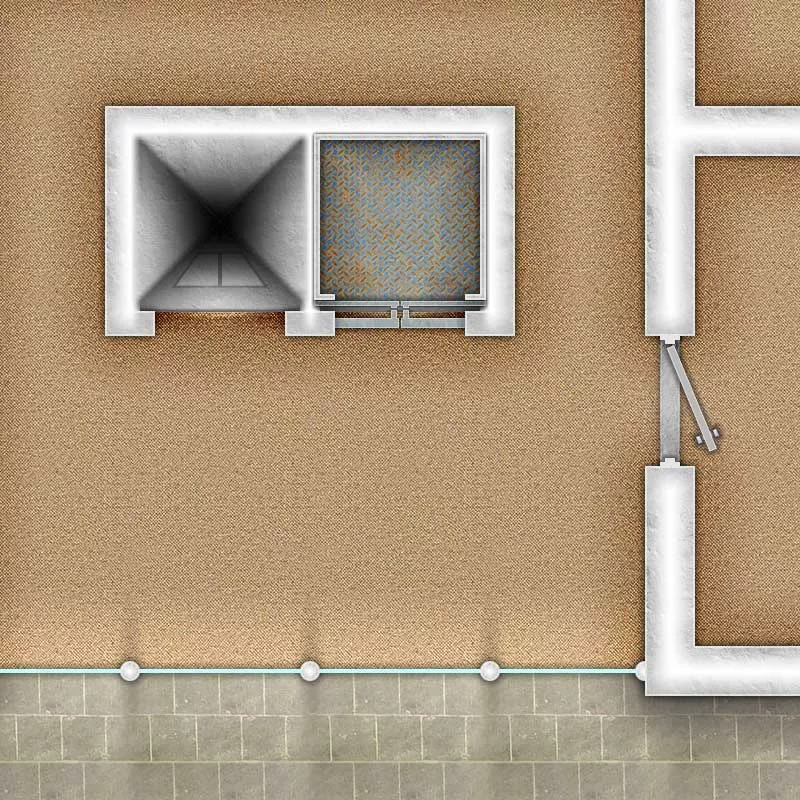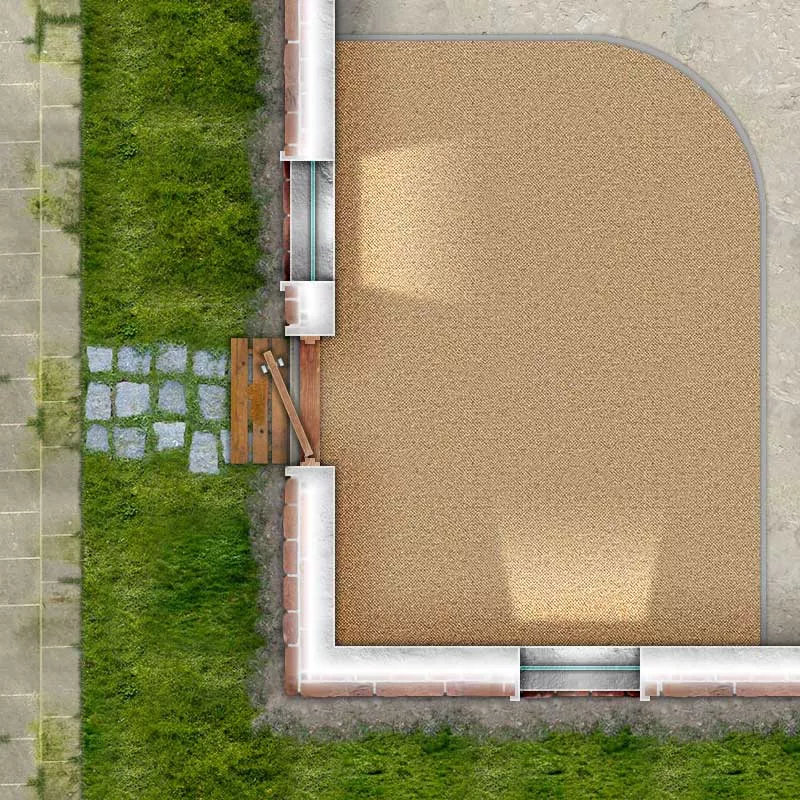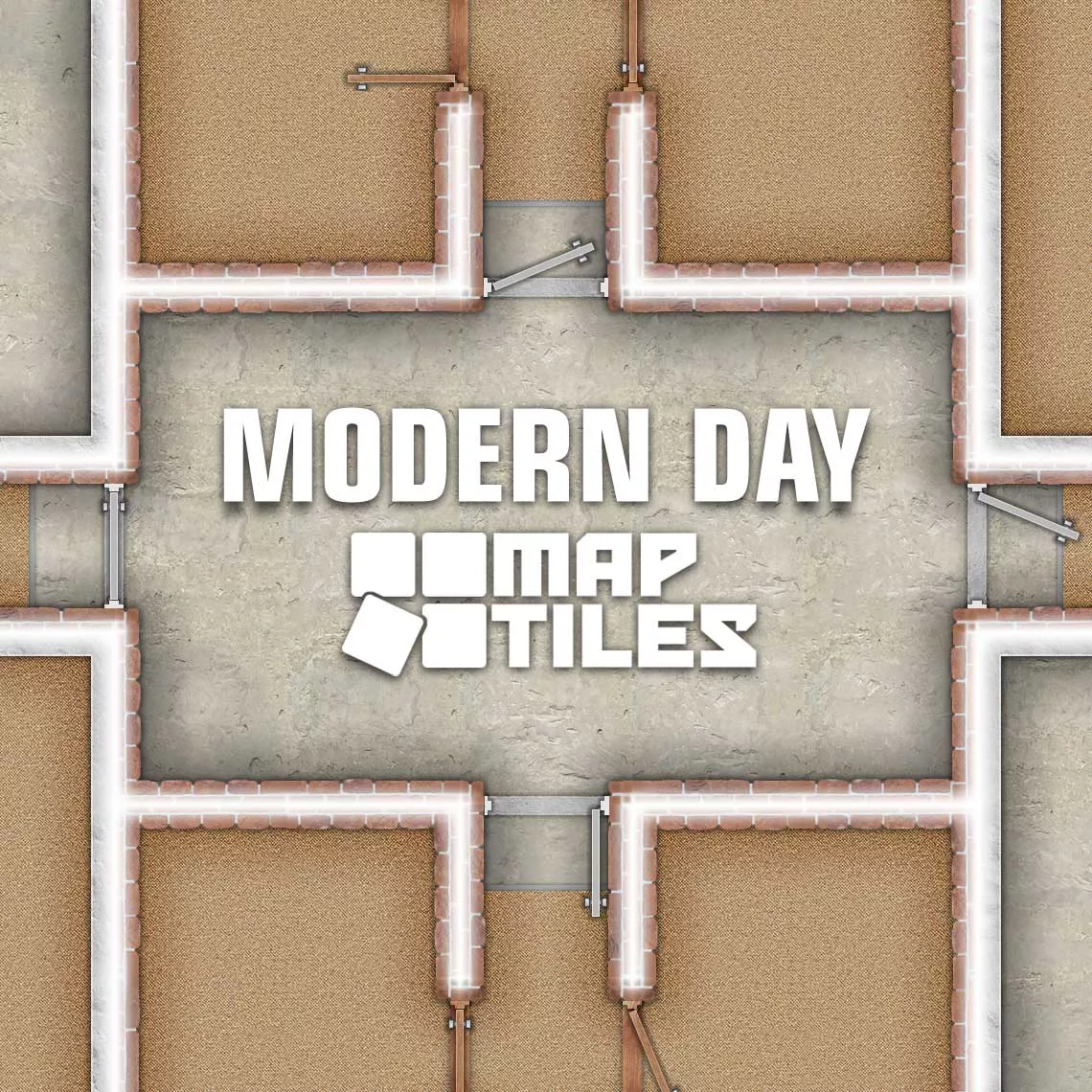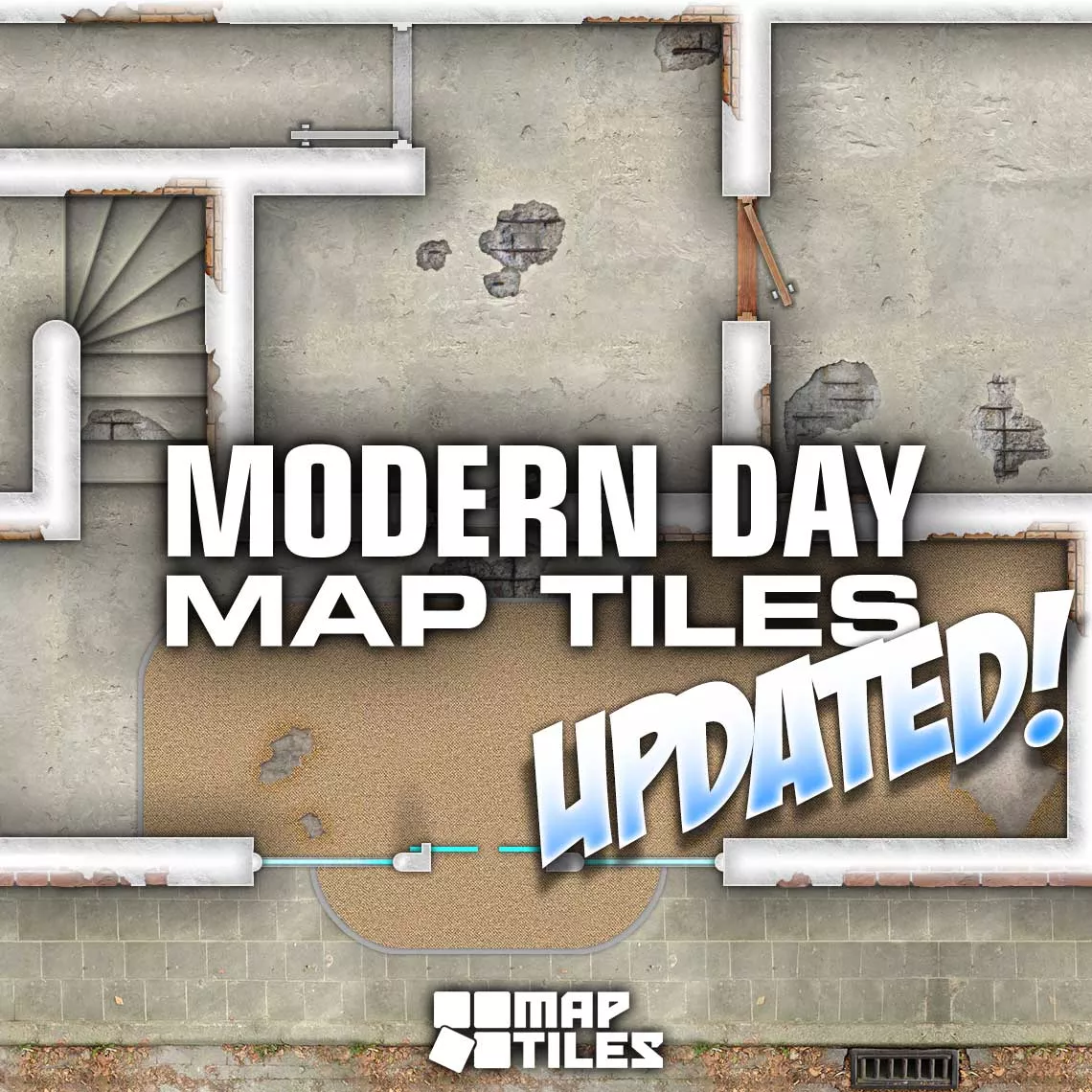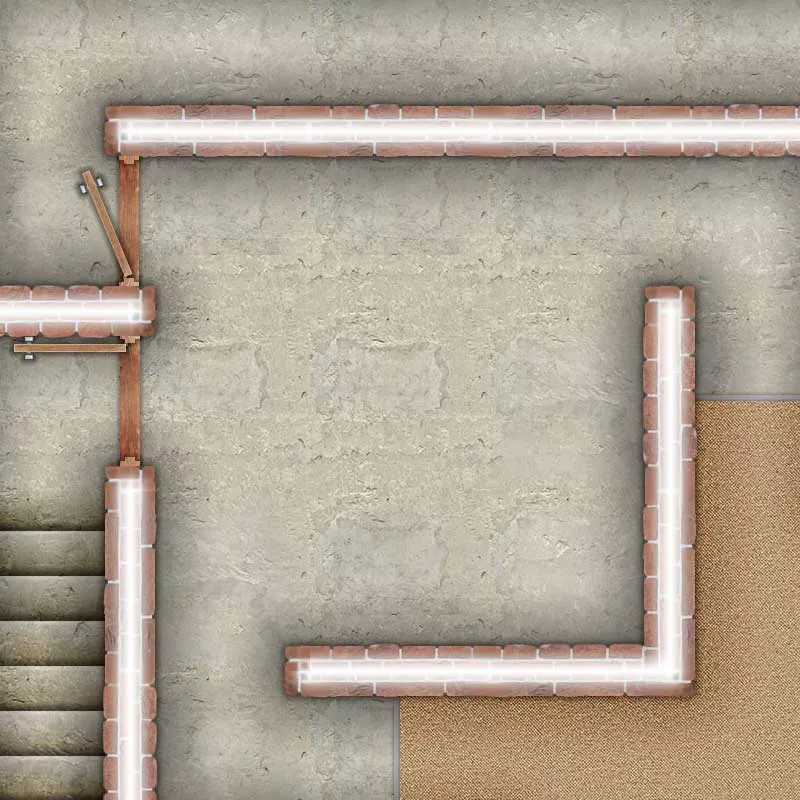by Tailz Silver Paws
Description
Tangle with corporate security guards, or rumble in the urban jungle in a street brawl with a criminal gang! The Modern Day Map Tiles set of role-playing map tiles expands our original Dungeon Map Tiles set with Modern Day Urban Map Tiles. Now you can build street scenes, shops, urban houses, and industrial workshops.
Expands on the Dungeon Map Tiles Set
This set of map tiles was designed from the beginning to expand on the range of map tiles found in our Dungeon Map Tiles set (plus the Dungeon Map Tiles II Set, and Cave Map Tiles Set). Now you don’t need the other map tile packs to use the Modern Day Map Tiles set, but we recommend getting both so your players can explore an urban environment or an ancient dungeon!
All of the grass tiles interlink with the grass tiles from the original Dungeon Map Tiles set.
What is a Map Tile?
A map tile – in the context of this set – is a square of artwork depicting a specific 5ft by 5ft area of terrain. Such as the floor of an office, an area of the street sidewalk, or where the floor meets a wall. In order for a Game Master to build an adventure map for players to explore, map tiles are placed onto the digital canvas one by one until the desired urban setting is constructed. Be that terrain an area of the street, a Cafe, an office, or a secret corporate bunker.
Each map tile is a combination of hand-drawn artwork and photographic source material that gives us the unique style of all Studio WyldFurr Map tiles. All of the tiles have been rendered from a birds-eye view of the landscape, with shadowing used to give the illusion of depth.
How to use the Map Tiles?
Map Tiles from Studio WyldFurr have been created for Game Masters (GM) who enjoy building their own adventure maps. The map tiles give the GM a very granular means of creating battle maps. Start by creating a blank map canvas from within the Images panel. Set the map canvas grid from the default 50 pixels to 180 pixels per grid square. Then just start placing map tiles from the Assets Panel into the blank canvas, building up the map one square at a time.
For more information about creating adventure maps in Fantasy Grounds with Map Tiles from Studio WyldFurr, visit the Studio WyldFurr YouTube Channel and browse our Playing Around in Fantasy Grounds playlist.
23/6/2023 Update!
This package has been updated to include new overlay assets that separate many of the previously "joined" assets. For example, many of the tiles that included walls and floors in the same asset, now have versions that separate the walls from the floors. This gives you far more flexibility in map creation, for example: you could use the wall assets from another pack, with the floor assets from this pack! Plus the update introduces new parts that were not in the original package, such as Concrete staircase assets, grunge tiles, a new blue carpet texture set of assets, and more!
UUID 17604332-1772-11ec-8c52-0050562be458