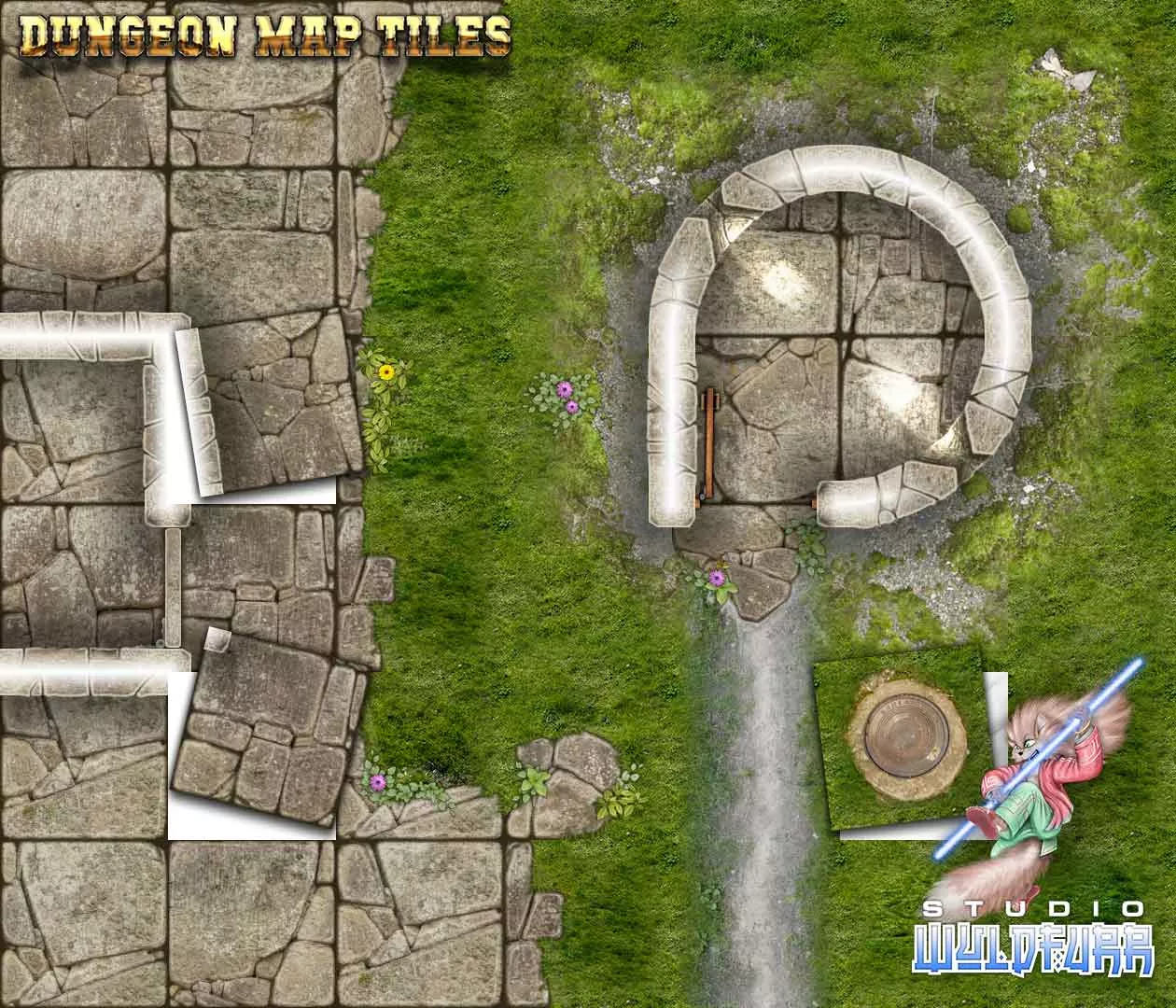by Tailz Silver Paws
Description
Are you the kind of Game Master who enjoys building your own wizards maze, monster lair, or long-lost temple ruin? The Dungeon Map Tiles art pack is the foundation art pack of the Studio WyldFurr series of Map Tiles ready-made art packs. The package contains the basic floor tiles, walls, passageways, doorways, external walls, castle walls, and a range of external wilderness map tiles. There are also flooded map tiles, split-level tiles, and special feature map tiles such as pit traps.
All other Map Tiles artwork collections from Studio WyldFurr expand on this “basic set” of map tiles, spawning map-building art packages such as the Sci-fi Map Tiles pack, the Cave Map Tiles pack, etc.
Map Tile Artwork
Each dungeon map tile is a combination of hand-drawn artwork and photographic source material that gives us the unique style of all Studio WyldFurr adventure maps. All of the tiles have been rendered from a birds-eye view of the landscape, with shadowing used to give the illusion of depth.
Map Tile Scale
The Studio WyldFurr range of digital role-playing maps and tokens all make use of a standard scale of 1 inch to 3 pixels, for a standard D&D character square size of 180 pixels. Thus all of Studio WyldFurr's Map Tiles and Token packs also use this character 180-pixel grid square size.
How to build an adventure map in Fantasy Grounds with Map Tiles?
Designing your own adventure map in Fantasy Grounds with the use of Studio WyldFurr's Map Tiles is a simple case of just plonking down block after block. Begin by creating a blank image in the Images Panel, this blank image will be our Map Canvas. Then change the grid size for the image from the default 50 pixels to 180 pixels.
Now open the Assets panel and browse to the Map Tiles module you want to use. Drag-n-drop each map tile asset from the Assets panel onto the map canvas in order to create your adventure map. Continue drag-n-dropping tiles until you are happy with the map you have built.
If you are still not sure what to do, check out the Live Stream of Tailz building an example map with the Dungeon Map Tiles set in Fantasy Grounds from the Studio WyldFurr YouTube Channel.
13/10/2022 Update!
I have just uploaded a small update to the Dungeon Map Tiles package to add in some new Grass Edge tiles to enable overlapping grass areas over other ground textures. Plus the update adds white and black fades for staircases. But it does also remove the Line of Sight data which was not working as good as I hoped it would.
To view the new features, check out this Livestream where I demonstrate the new art assets.
UUID af9f85a2-1783-11ec-8c52-0050562be458