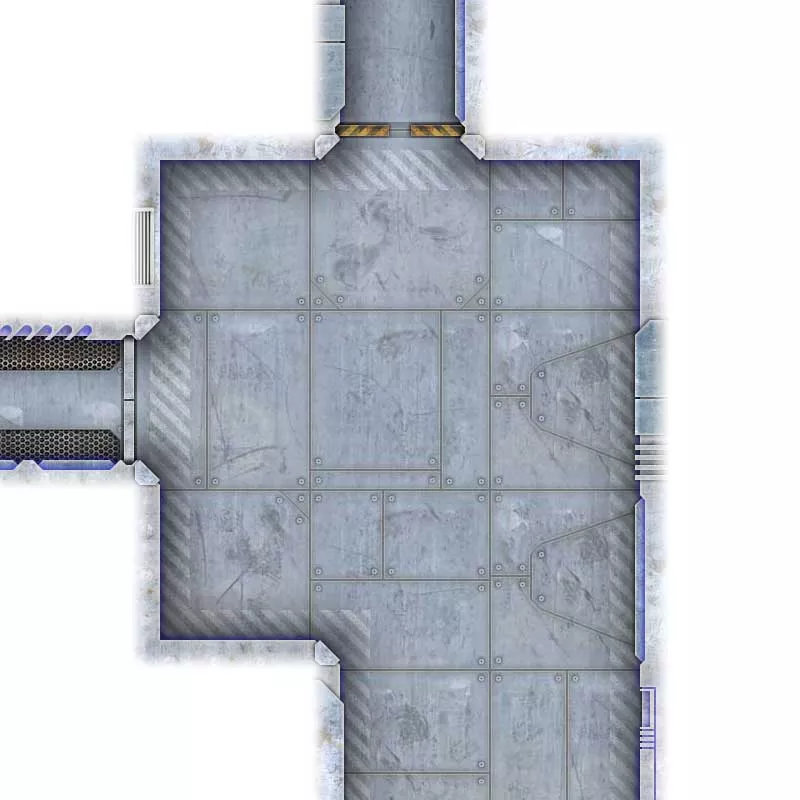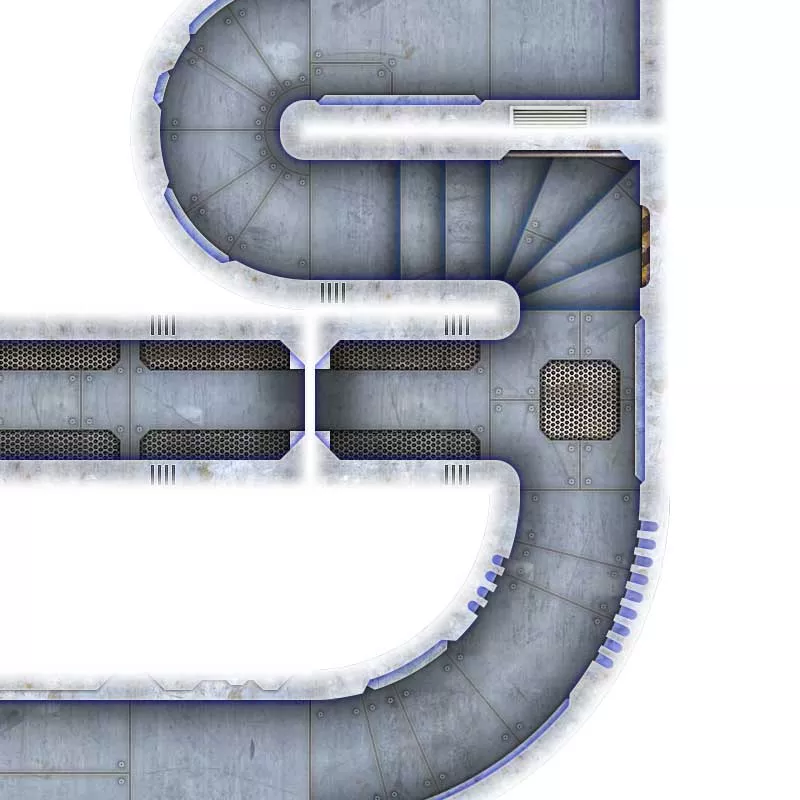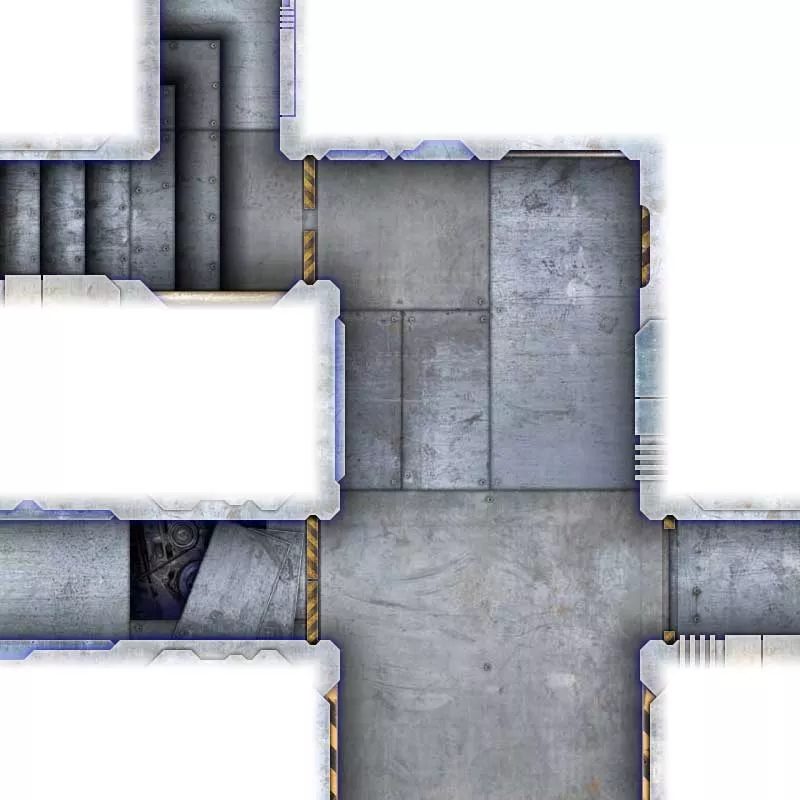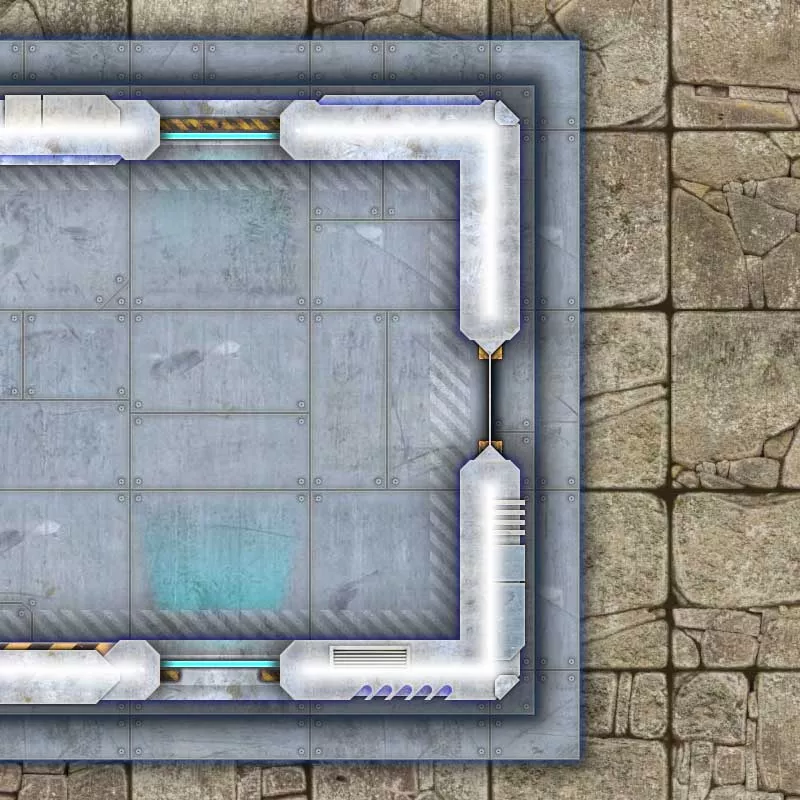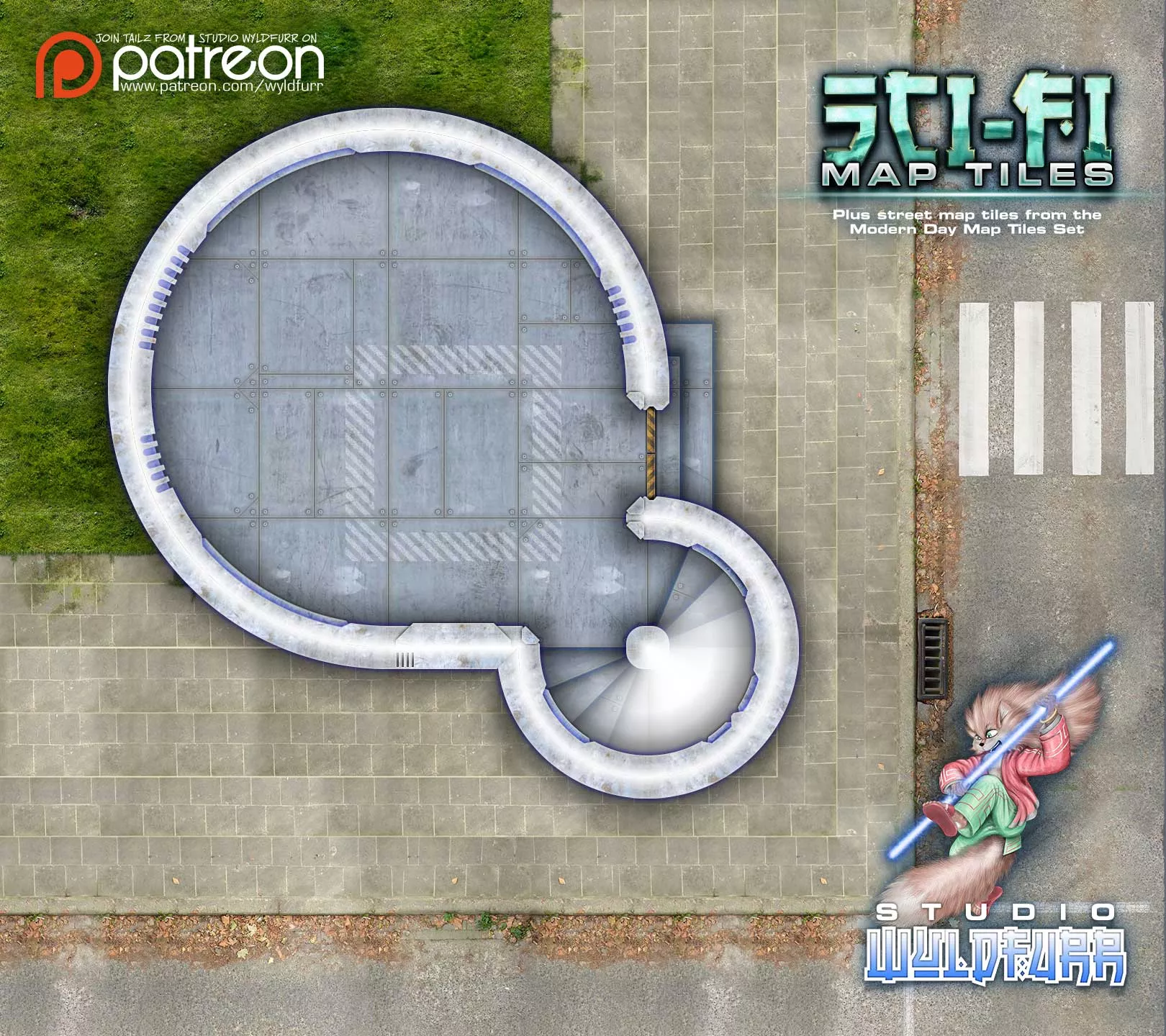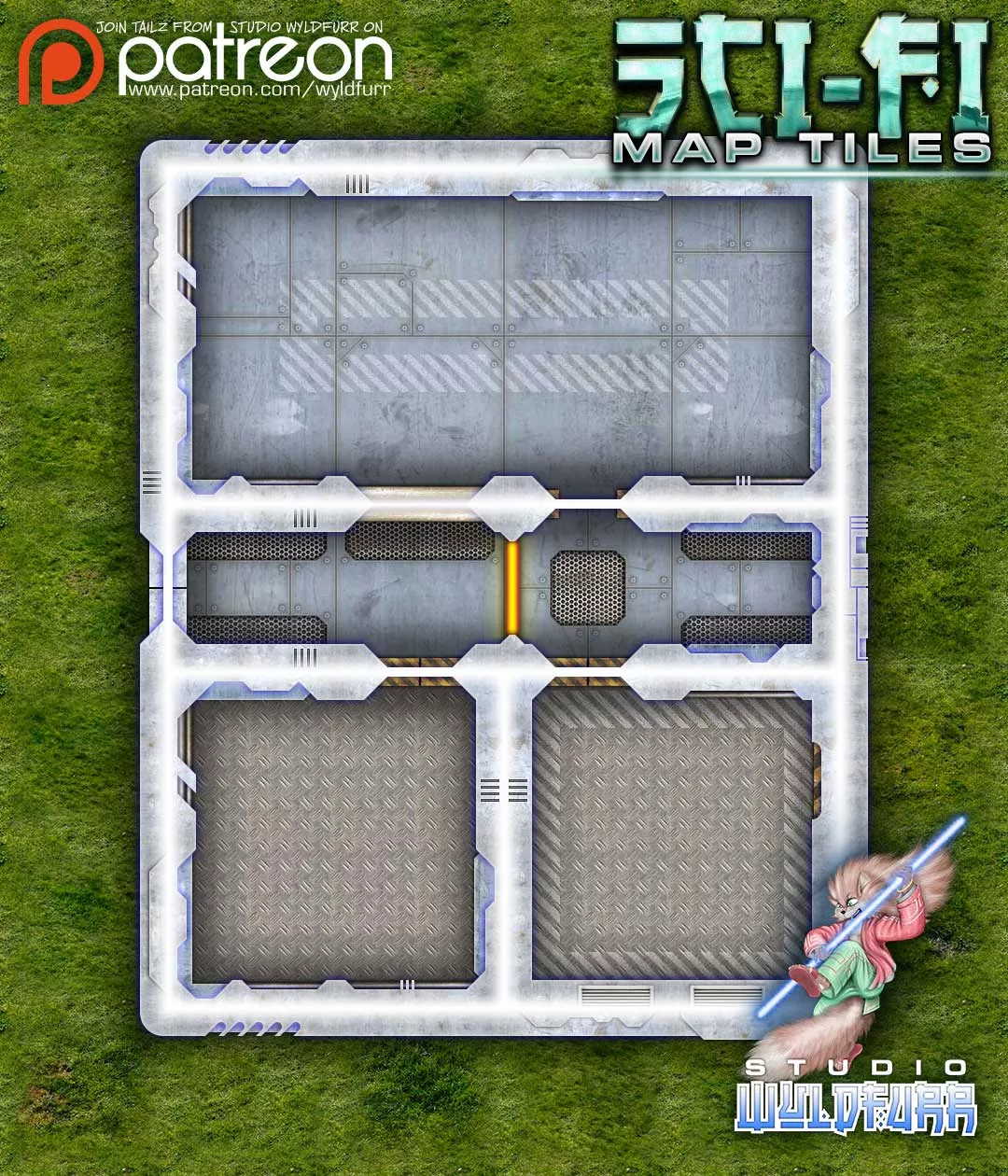by Tailz Silver Paws
Description
Do you enjoy building science fiction space stations? Or the outpost of a space travelling bunch of aliens? The Sci-fi Map Tiles pack is aimed at giving Game Masters a tool kit with which to build hi-tech fantasy environments.
This map tiles set has been designed to expand your map building tool kit with a range of Map Tiles depicting a fantasy science fiction atmosphere. Use the map tiles in the Sci-fi Map Tiles package to build a super corporation high tech lab, a space station or the insides of a spaceship.
This map tile pack provides you with a wealth of map tiles that all look like they belong together with the same artistic “look and feel” to them. Plus the tile design means you can assemble the tiles to build a dungeon map of almost any complexity. While on its own this map pack provides all you need to build a sci-fi complex for your players to explore, your creations can be further populated with objects from our Props & Objects Token Packs or Monster Tokens.
What is a Map Tile?
A map tile, in the context of this set, is a square of artwork depicting a specific 5ft by 5ft area of terrain. Such as the floor of a laboratory, an area of grass, or where the floor meets a wall. In order for a Game Master to build an adventure map for players to explore, map tiles are placed onto the digital canvas one by one until the desired terrain is constructed. Be that terrain a wilderness area, a secret lab, or space station.
Each map tile is a combination of hand-drawn artwork and photographic source material that gives us the unique style of all Studio WyldFurr Map tiles. All of the tiles have been rendered from a birds-eye view of the landscape, with shadowing used to give the illusion of depth.
How to use Map Tiles in Fantasy Grounds?
Building adventure maps with map tiles are just like playing with Lego, build up a map block by block. Start by creating a blank map canvas in the Images Panel. Change the map grid from the default 50 pixels to 180 pixels. Then start placing tiles from the Map Tiles pack of your choice onto the canvas and moving them into the grid square where you want them.
UUID 261a2774-1cec-11ec-8c52-0050562be458