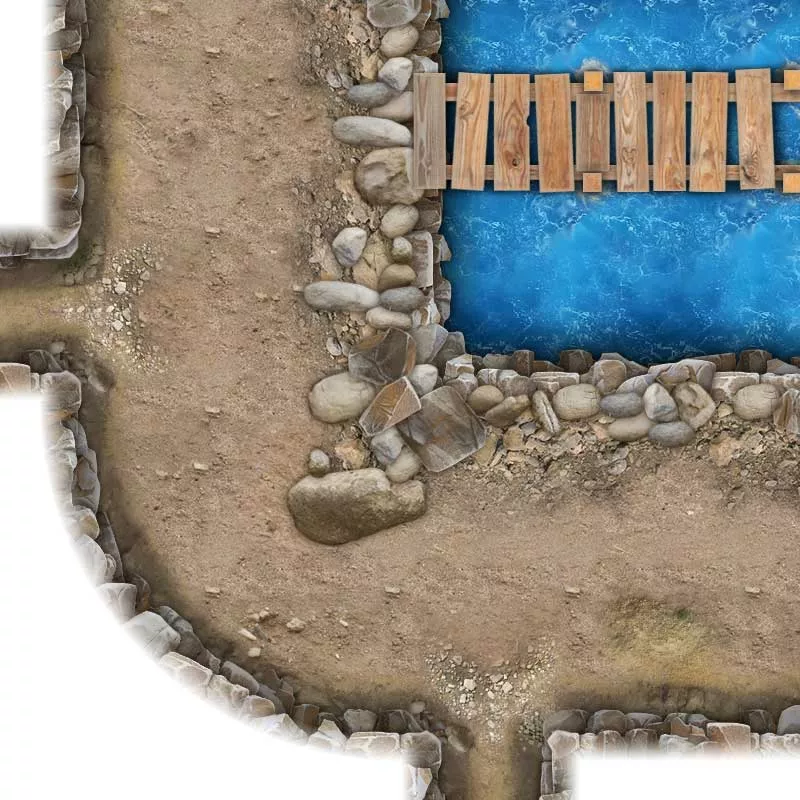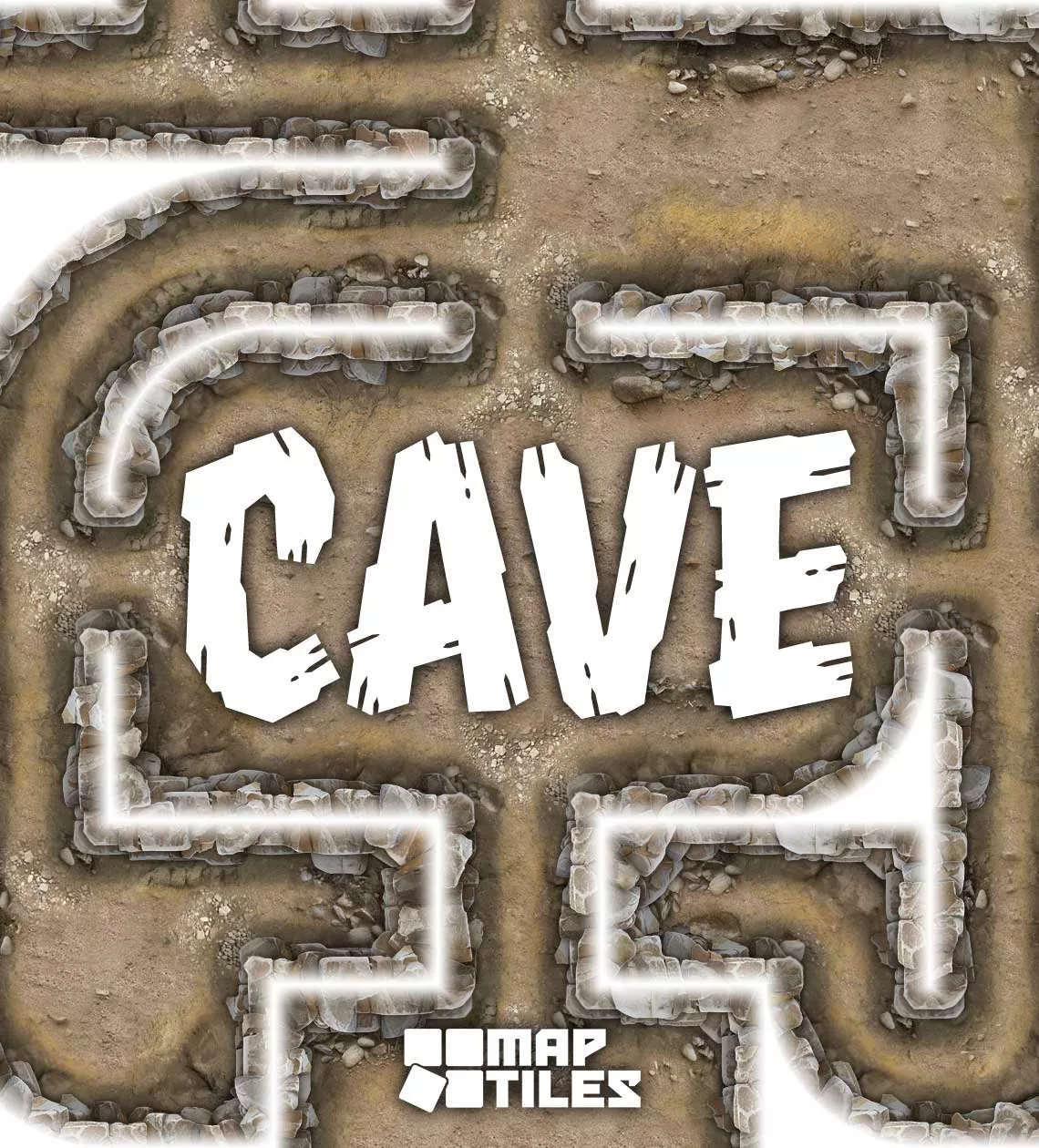by Tailz Silver Paws
Description
Design your own Dire Bear cave, or create an underground troll lair. The Cave Map Tiles set of map building art assets expands on the success of the original Dungeon Map Tiles pack with a new range of gritty underground cave tiles and new wilderness map tiles.
Expands on the Dungeon Map Tiles
This set of map tiles was designed from the beginning to expand on the range of map tiles found in Studio WyldFurr's first Dungeon Map Tiles pack. Now you don’t need the Dungeon Map Tiles set to use the Cave Map Tiles set, but we recommend getting both so your players can explore caves and dungeons!
We have included a range of interlinking tiles to link a cave system into a dungeon complex, plus the wilderness dirt tiles come with a range of tiles that link up with the wilderness grass tiles from the Dungeon Map Tiles set.
What is a Map Tile?
Cave Map Tile Sample ArtA map tile, in the context of this set, is a square of artwork depicting a specific 5ft by 5ft area of terrain. Such as the floor of a cave, an area of grass, or where the floor meets a wall. In order for a Game Master to build an adventure map for players to explore, map tiles are placed onto the digital canvas one by one until the desired terrain is constructed. Be that terrain a wilderness area, a Castle, Dungeon, or cave system.
Each map tile is a combination of hand-drawn artwork and photographic source material that gives us the unique style of all Studio WyldFurr Map tiles. All of the tiles have been rendered from a birds-eye view of the landscape, with shadowing used to give the illusion of depth.
Map Tile Scale
The Studio WyldFurr range of digital role-playing tokens and map tiles all use a standard scale of one real-world inch to three screen pixels, for a standard 5ft map grid square size of 180-pixels. Thus each map tile is a depiction of a 5ft square of terrain.
How to use Map Tiles to build adventure maps in Fantasy Grounds?
Start by creating a blank map canvas in the Images Panel inside Fantasy Grounds, change the map grid from the default 50-pixels to 180-pixels. Open the Assets Panel and navigate to the Cave Map Tiles package of art assets. Start drag-n-dropping each time onto the map, and moving it into a position where you want it to appear on the map. Build up the map block by block until you are happy with your new adventure map.
If you are still not certain how to build an adventure map in Fantasy Grounds with map tiles, check out this live stream tutorial of Tailz building a map with the Cave Map Tiles set of art assets.
UUID 97b0c166-1cf3-11ec-8c52-0050562be458