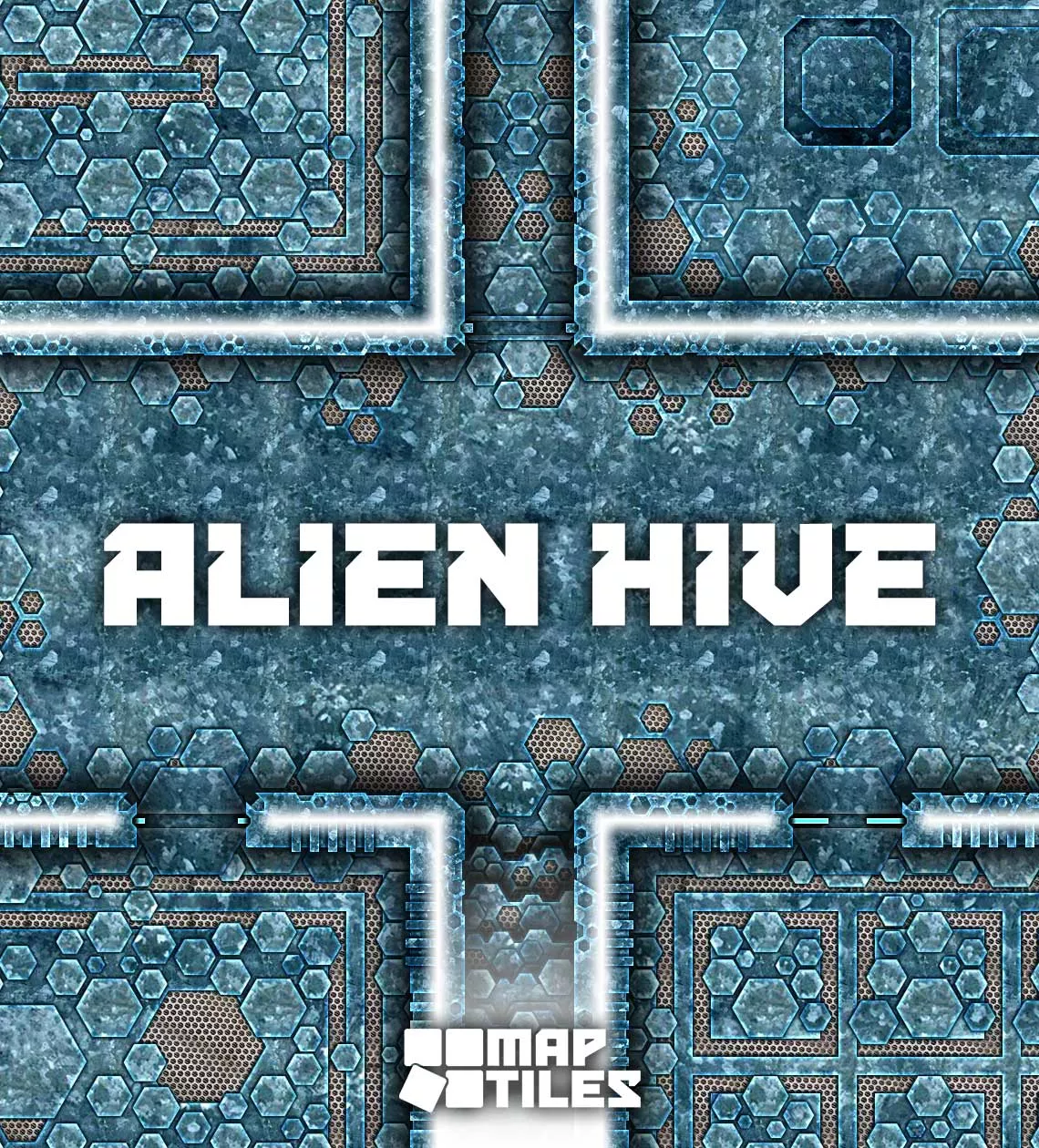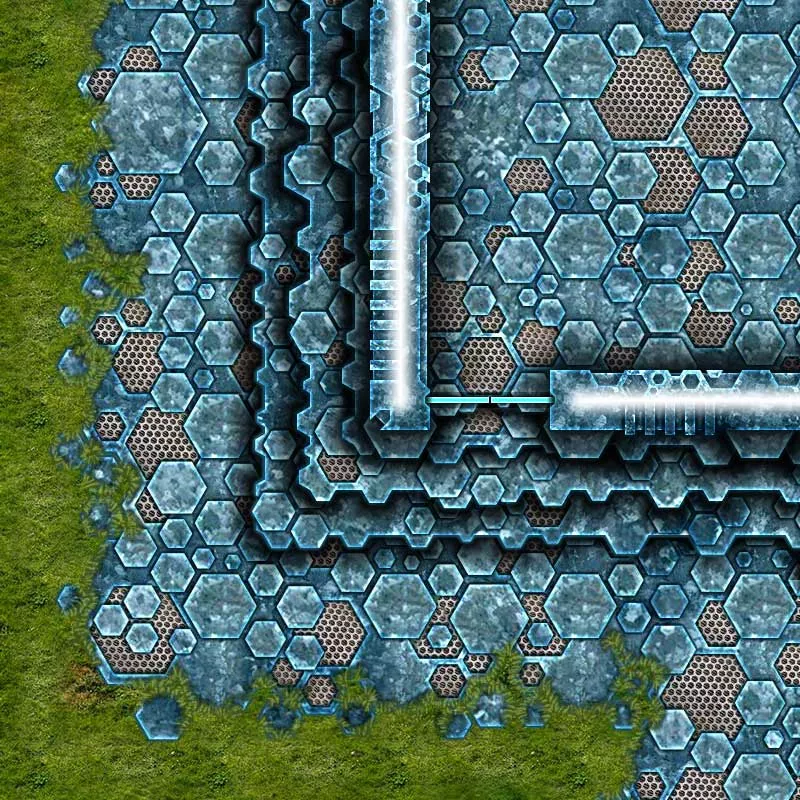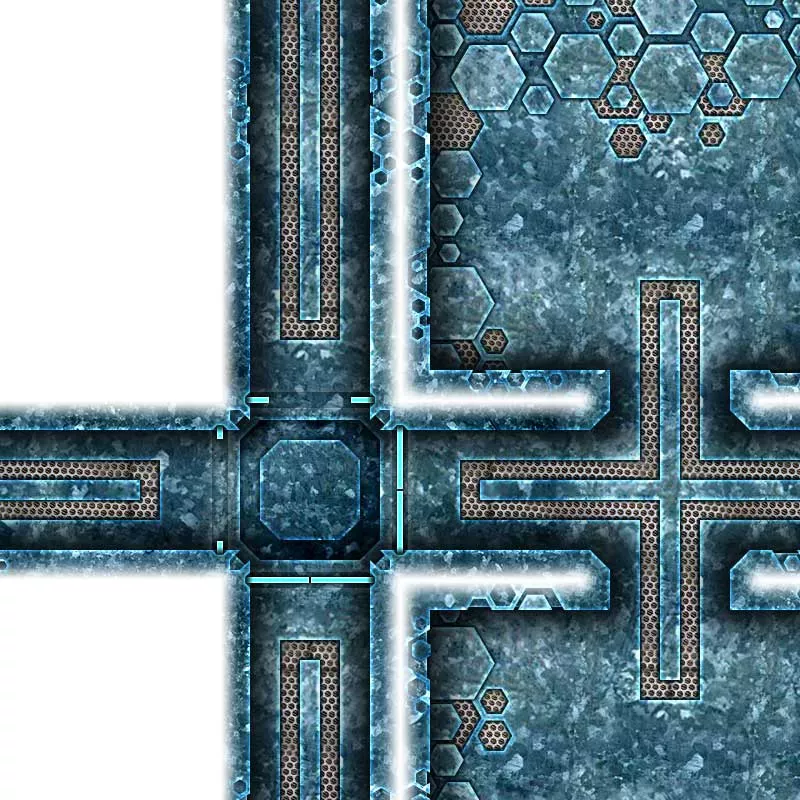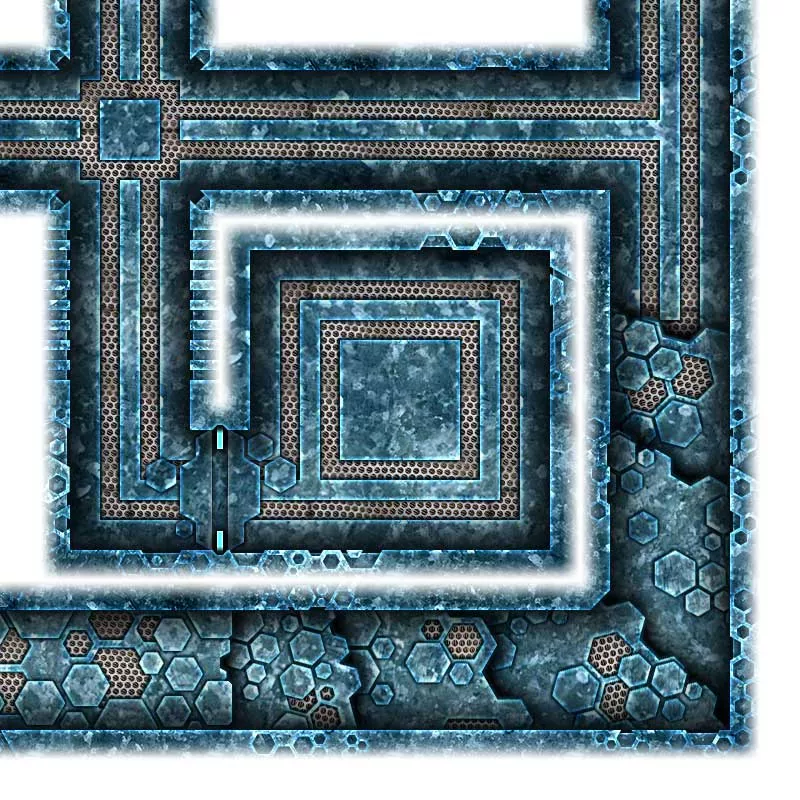by Tailz Silver Paws
Description
Old adventurers tell stories about a strange metallic temple hidden deep in the dark green of the forest. A place of strange machines, and incubation chambers where the horror of weird science takes place.
The Alien Hive Map Tiles collection of art assets gives you the ability to build strange extraterrestrial adventure maps for your science fiction or fantasy role-playing games.
What is a Map Tile?
Our map tiles depict an area of terrain, such as the floor of a cave, an area of grass, or where the floor meets a wall. The map tiles are provided as ready-made art elements that can be pieced together on a digital canvas to form an adventure map that players can explore.
All Studio WyldFurr map tiles have a unique “look-n-feel” as each map tile is a combination of photographic source material combined with hand-drawn artwork. Rendered at a scale of three on-screen pixels to each real-world inch, resulting in 180-pixel squares to each 5ft game grid.
How to Create a Map with Map Tiles?
Building an adventure map with Map Tiles is pretty easy to do. Just open the Images Panel and click to create a new blank image which you will use as the map canvas. Open the blank map canvas and in the settings controls, click to view the Grid settings for the image. Change the grid from the default 50-pixels to 180-pixels (180 is the grid sized employed by all Map Tiles and Tokens packs from Studio WyldFurr). Keep the blank map canvas open to one side, and the Assets Panel and search for the Map Tiles pack you want to use in that panel. With the map canvas on one side, and the assets panel on the other, drag -n-drop map tiles from the Assets panel onto the canvas, one by one, to build up your adventure map.
If you are still not sure how to do it, check out this live stream video from the Studio YouTube channel that shows Tailz building a test map with the Alien Hive Map Tiles.
UUID c03f59dc-1f26-11ec-8c52-0050562be458