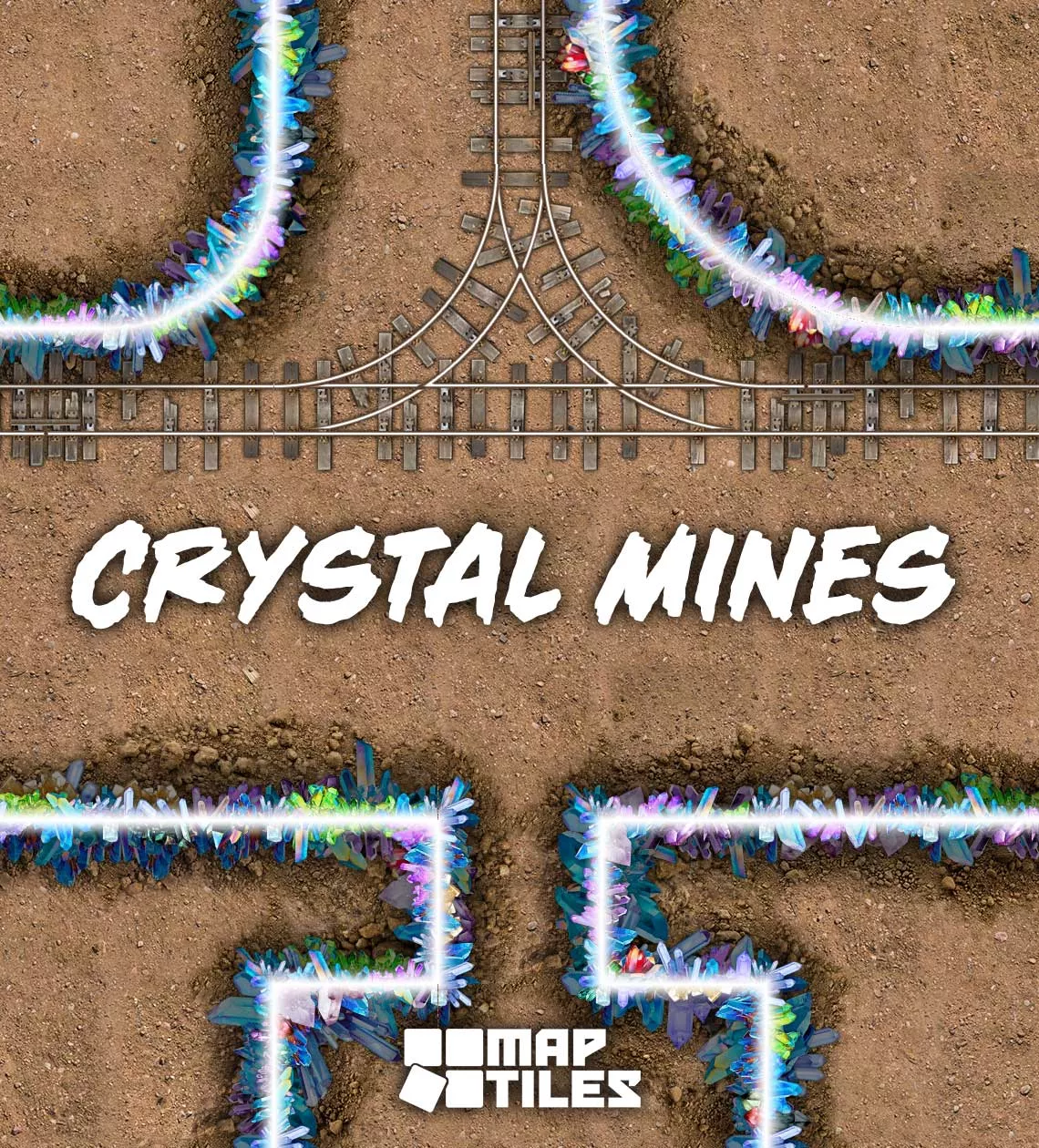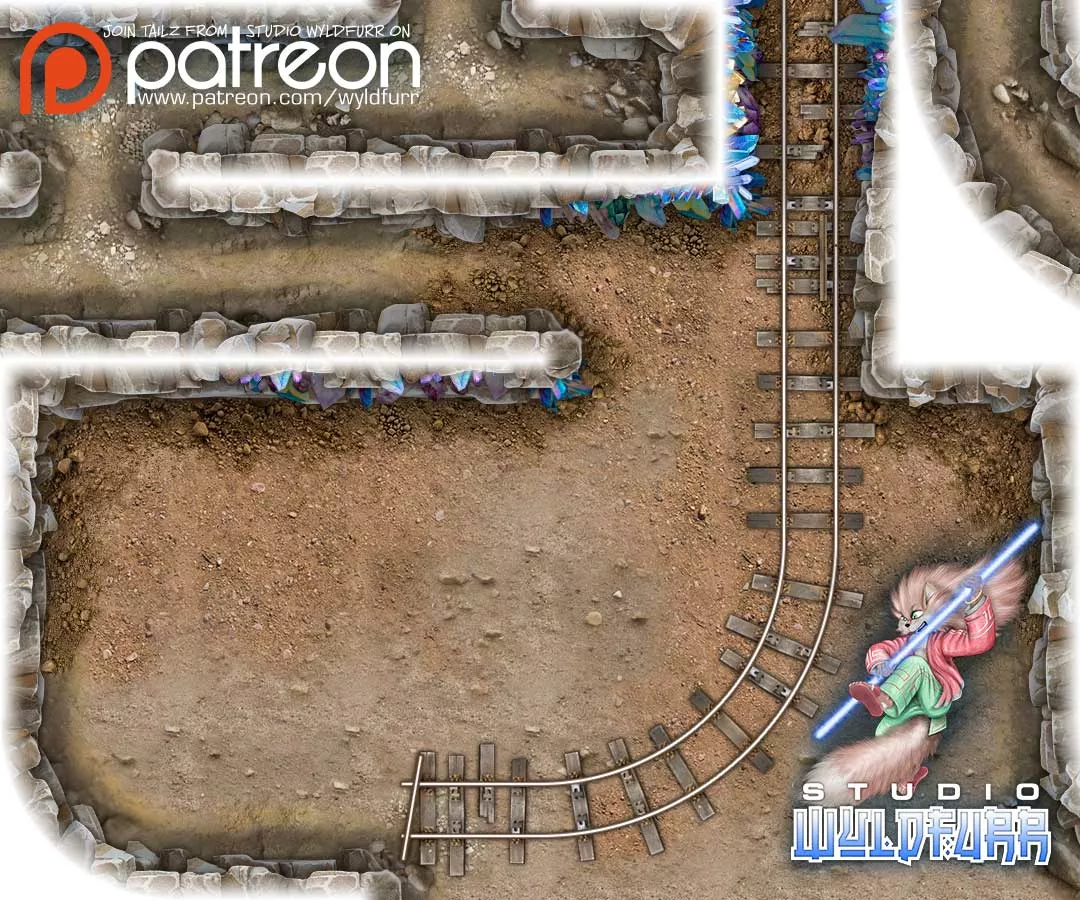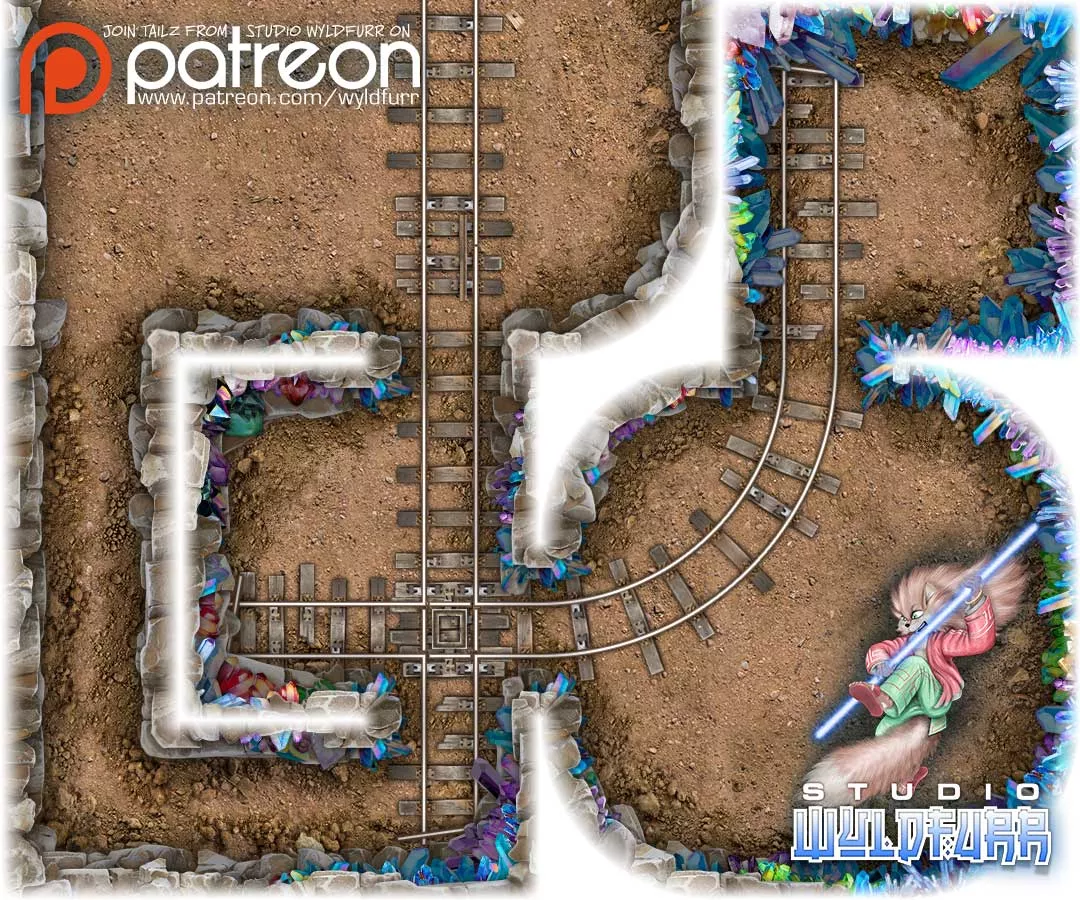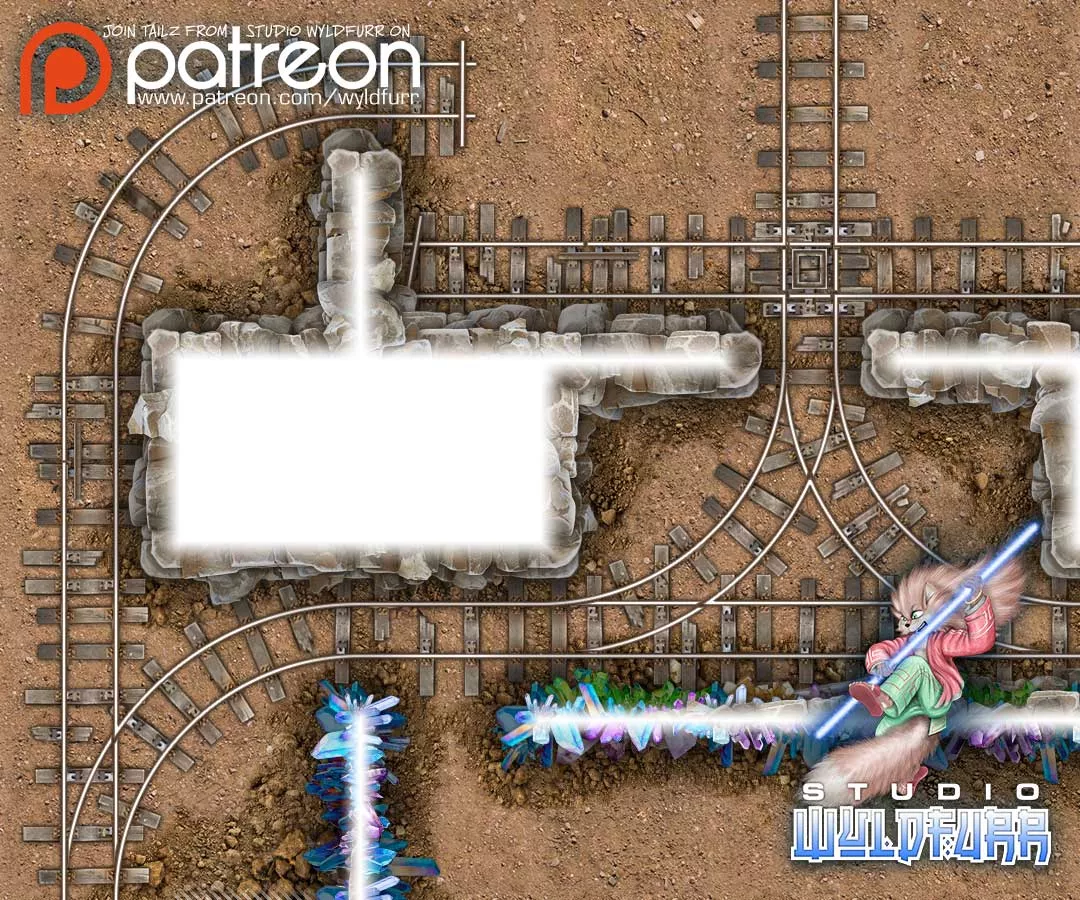by Tailz Silver Paws
Description
You fear to go into those Crystal Mines, the Gnomes delved too deep and too greedily. You know what they awoke in the dark!
The Crystal Mine Map Tiles package has been designed to give Game Masters the ability to create caves and crystal mine adventure maps. The set expands our original Cave Map Tiles set with rubble wall overlay tiles and the all-new crystal wall overlay tiles. There are also railway tracks for mining carts to trundle along.
What is a Map Tile?
Our map tiles depict an area of terrain, such as the floor of a cave, an area of grass, or where the floor meets a wall. The map tiles are provided as ready-made art elements that can be pieced together on a digital canvas to form an adventure map that players can explore.
All Studio WyldFurr map tiles have a unique “look & feel” as each map tile is a combination of photographic source material combined with hand-drawn artwork.
Map Tile Scale
The Studio WyldFurr range of digital role-playing tokens and map tiles all use a standard scale of 1 inch to 3 pixels, for a standard grid square of 180 pixels. Thus each map tile is a depiction of a 5ft square of terrain.
How to build adventure maps with Map Tiles?
Creating your own adventure maps with Map Tiles from Studio WyldFurr is pretty easy. Start by creating a blank map canvas in the Images Panel. Don't forget to change the grid size from the default 50-pixels to 180-pixels. Keep the map open and then open the Assets panel and search for the Map Tiles pack you want to use for your map artwork. Then start to drag-n-drop tiles onto the map to build up the dungeon, block by block.
If you are still not sure what to do, check out the Playing around in Fantasy Grounds playlist for tutorials in the Studio WyldFurr YouTube Channel.
UUID 5f17439e-1f7c-11ec-8c52-0050562be458