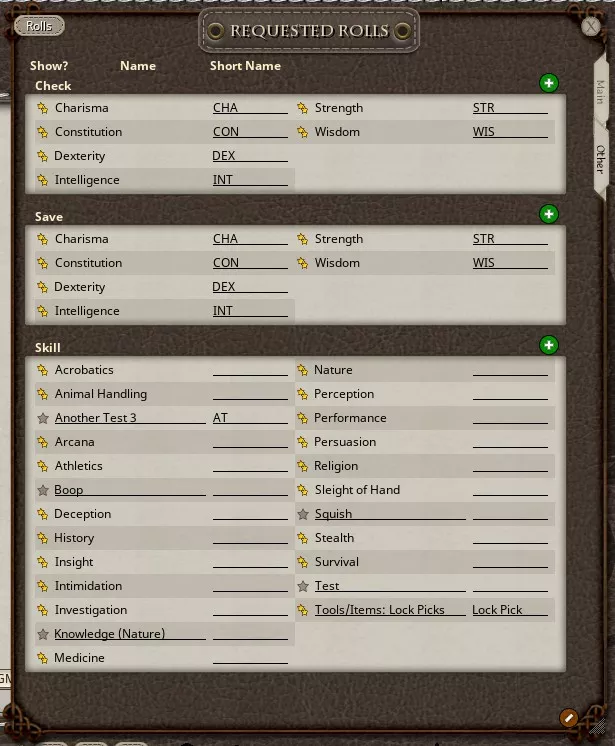by mccartysr
Description
This extension allows the GM to send a popup to players for specific specific throws to include the below. It uses the built in manual roll window, so you can either roll physical dice or just hit roll to use the virtual dice. You can also use the console window to set a DC and force the rolls to be done in the dice tower. This extension respects modifiers , such as advantage, applied using the GM's desktop controls.
- Initiative
- Ability Checks
- Saves
- Skill checks
- Specific dice (d4, d6, 2d6d1)
Optionally, this extension can cause a dialog to popup for any saving throw required. This means that when a NPC forces a saving throw, the PC is presented a button to click to actually make the roll. This includes death saving throws and concentration. Perfect for those who want to feel like they are rolling instead of Fantasy Grounds doing it for them. This setting is managed on a per-user basis in the Fantasy Grounds Options menu, so everyone gets to decide.
The main picture shows a skill roll being sent by the GM to the selected characters.
The second picture shows the configuration tab where you can enter custom skills, abbreviations, and select which ones to display on the console. Selecting one star adds the entry to the combobox and two stars adds it to the combobox and the collapsible buttons windows.
Advanced dice strings support all options available in the FG dice engine.
Check out the forum link to provide suggestions or contribute to this extension.
Instructions can be found at https://github.com/seanmccarty/RequestedRolls/wiki
Full support for player controlled NPCs is provided in conjunction with the Friend Zone or Cohorts and Companions extension depending on your ruleset.
Compatible with Hearth Theme.
Staged Rolls (v2.10)
You can now configure rolls to interrupt the normal resolution chain based on effects, feats, features, or traits (for 5E anyway) and show the dice rolled to the players without letting them know whether it succeeded. They can then add additional dice to the roll, click to reroll dice, or just manually enter values. Once they click ok, the rolls continues as normal and you get all of FG's nice automation. People can see the original total rolled. If you don't trust your players, you may not want to enable this. Access to this feature is in the options menu.
When an identifier has a colon after it with a dice string e.g. BardicInspiration:3d6, the player can now double click it to automatically roll the dice and add them to the staged roll and it expires the effect from their character.
Instant Dice (v2.10)
Each user can now select whether they want their rolls to be done with the dice models or if they wish for them to resolve instantly using a random number. This does not work for dice strings such as 4d6d1.
CoreRPG (v2.12)
If you want to use this with CoreRPG, it is very important you view the instructions, linked above, so you can create custom rolls.
UUID f5a5fea8-2009-11ec-8c52-0050562be458