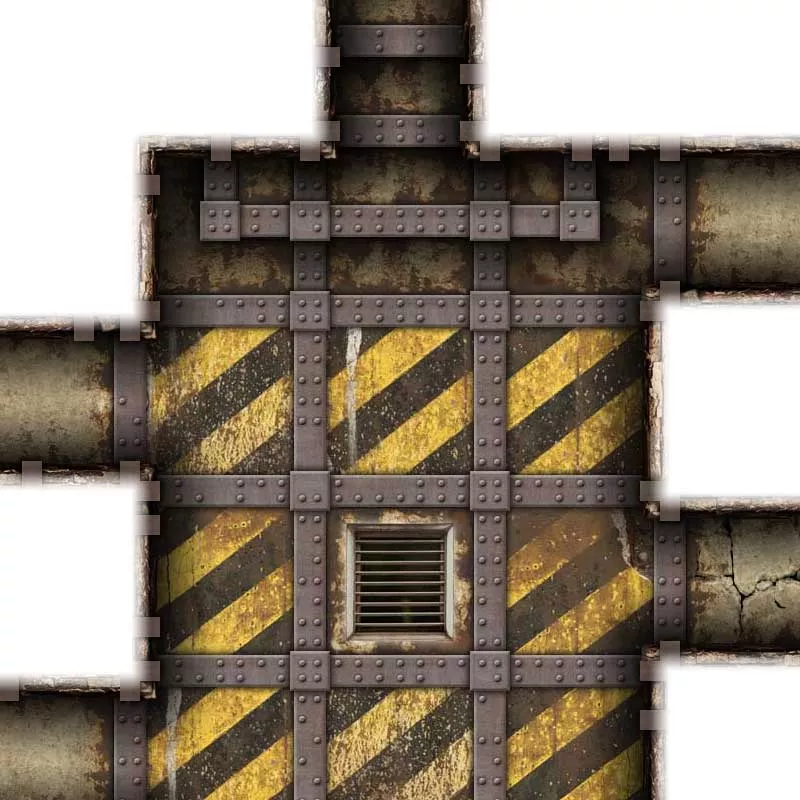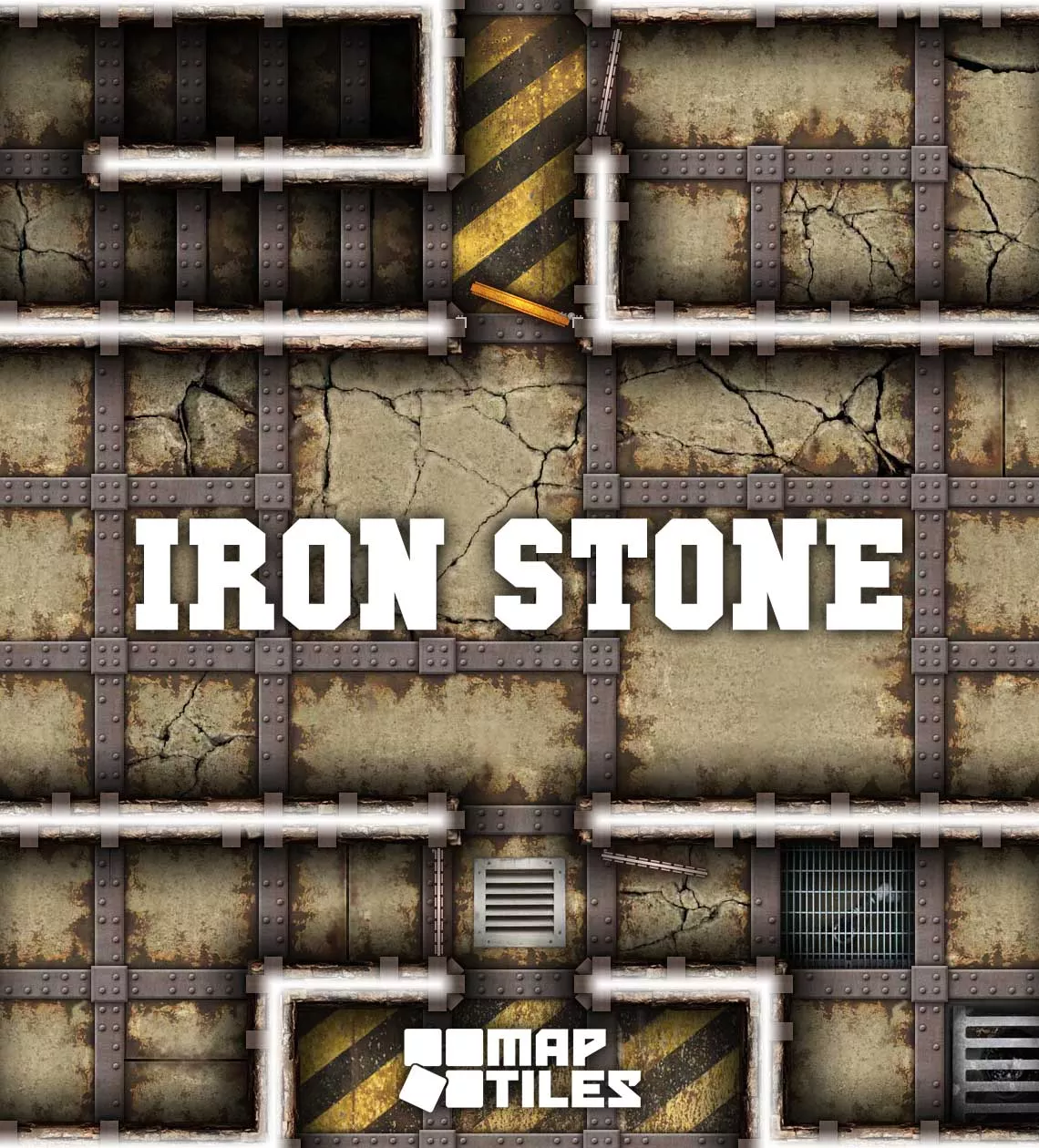by Tailz Silver Paws
Description
Thick iron bands and chunky rivets hold together rust stained concrete slabs in the Iron Stone Map Tiles art pack. A package of ready-made art assets for the avid Dungeon Master to indulge their cartography skills for constructing grungy dungeons.
Studio WyldFurr’s map tiles each depict a 5ft square area of terrain, such as the floor of a cave, an area of grass, or where the floor meets a wall. Each of the tiles is provided so that Game Masters can assemble the ready-made elements on a digital canvas to form an adventure map that players can explore.
All Studio WyldFurr map tiles have a unique “look-n-feel” as each map tile is a combination of photographic source material combined with hand-drawn artwork.
Map Tile Scale
Studio WyldFurr’s range of digital role-playing tokens and map tiles all make use of a standard scale of one real-world inch rendered at a scale of three screen pixels, for a standard 5ft character square of 180-pixels square. Thus each map tile is a depiction of a 5ft square of terrain.
New Design Method!
In this map tiles pack, we have employed far more PNG images than we have in previous map tile packs. We have done this because PNG images let us employ transparency as an integral part of the map tile design. For example in previous sets the walls and floors were combined, now the walls are separated from the floor in their own image files. This enables far more flexibility in map building. For example, you could create a map using the floor tiles from Dungeon Map Tiles IV and the Wall tiles from this pack for a totally different look!
How to build Adventure Maps with Map Tiles in Fantasy Grounds
Designing your own adventure maps in Fantasy Grounds with Map Tiles from Studio WyldFurr is a simple affair. Start by creating a new image in the Images Panel that will be your blank map canvas. Open the new image and change the Grid setting from the default 50-pixels to a 180-pixel grid. Next, open the assets panel and search for the Map Tiles pack you want to use. Once you have found the pack you want to use, drag-n-drop map tiles from the pack onto the blank map canvas. continue drag-n-dropping tiles to build up the map.
If you are still not sure how to proceed, view our Map Building Tutorial for Fantasy Grounds.
UUID 034659e2-210c-11ec-8c52-0050562be458