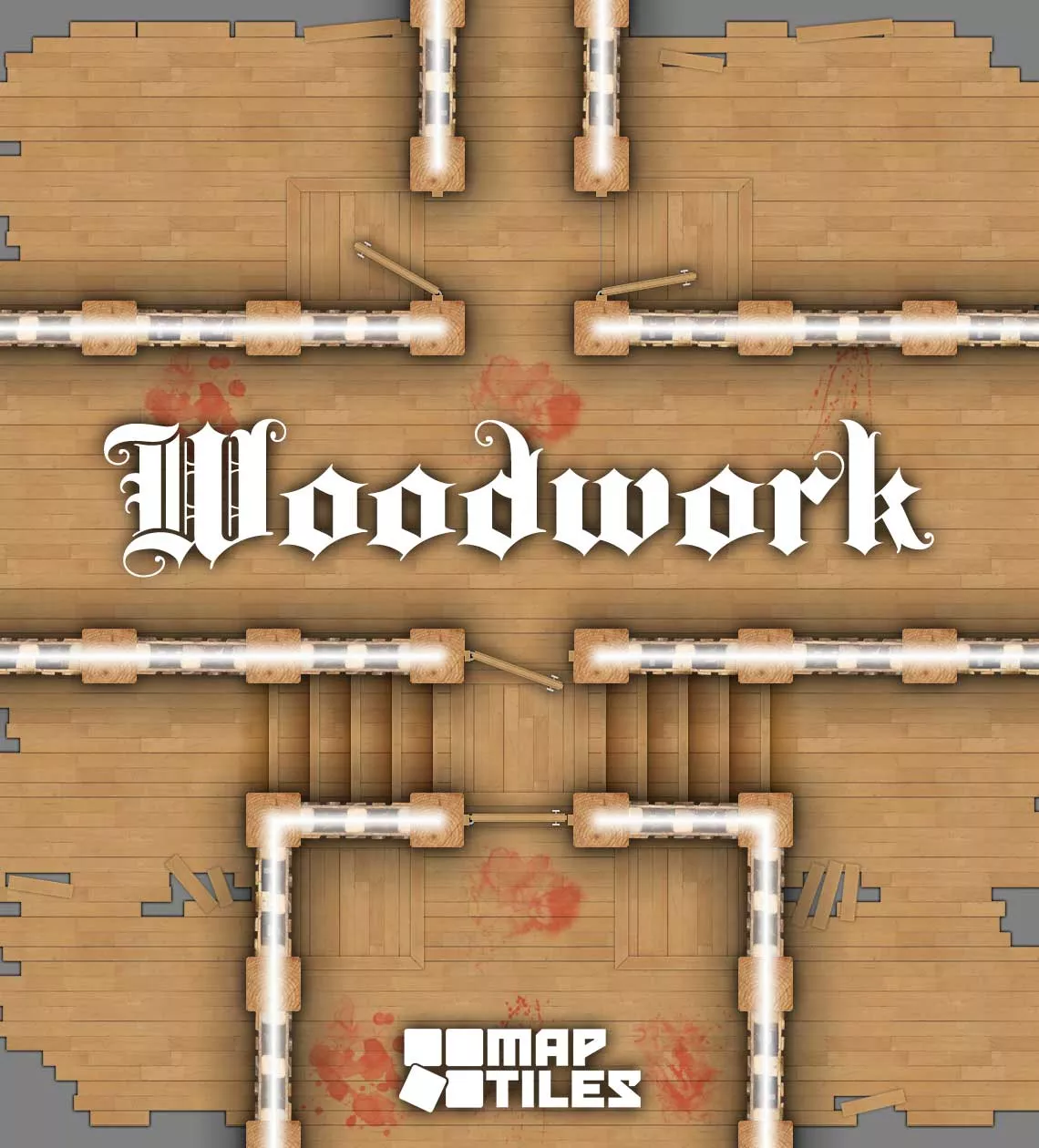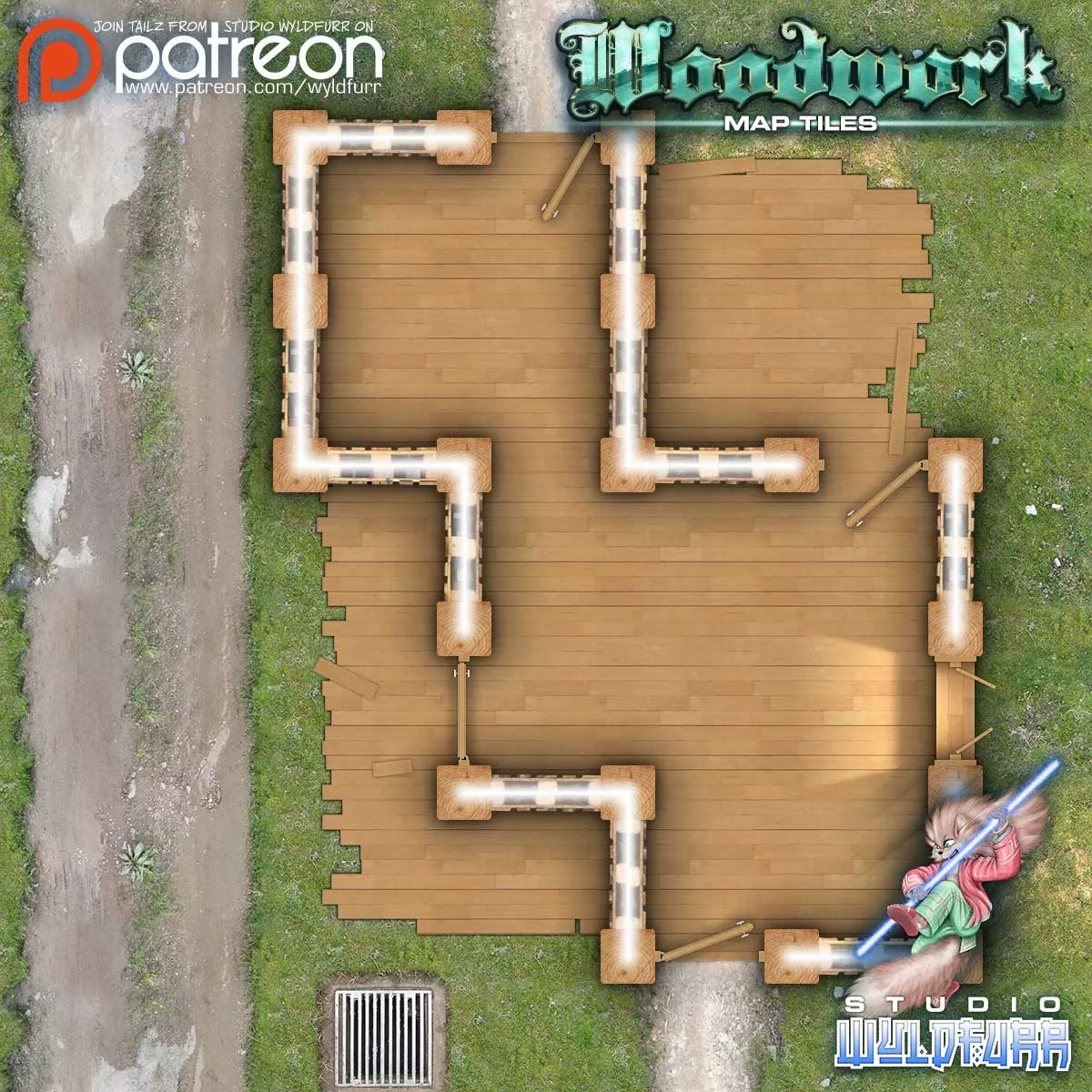by Tailz Silver Paws
Description
Polished wooden floorboards and wooden wall panels give this map tiles set a unique theme. Designed to enable the building of feature wooden building that can be slotted onto maps constructed using the other map tiles sets from Studio WyldFurr.
“Hello, folks! I started to design this small Map Tiles set on a concept for a magic shop I used once a while ago in a Dungeons & Dragons game. The setting was a Wizard’s shop housed inside a bag of holding. The building itself was a ramshackle scaffold of wooden walls and floors hanging in the void within the magical bag.”
“Not only can you use the map tiles to build this magical shop, but it can be also employed to construct wooden features that can be added to maps created using the other map tiles from the Studio WyldFurr collection of Map Tiles.”
How to build adventure maps with Map Tiles?
Creating an adventure map with map tiles is as simple as building with blocks. Start by creating a blank image in the Images panel, then open the image and change the grid size from the default 50-pixels to 180-pixels. Next, open the Assets panel and search for the Map Tiles art asset pack you want to use. Drop-n-drop map tiles from the Assets Panel onto the image and place them where you want them. Continue to do this to make an adventure map as large or as small as you want.
If you are still not sure how to do it, check out my live stream tutorials on YouTube.
UUID 347d3e34-243d-11ec-8c52-0050562be458