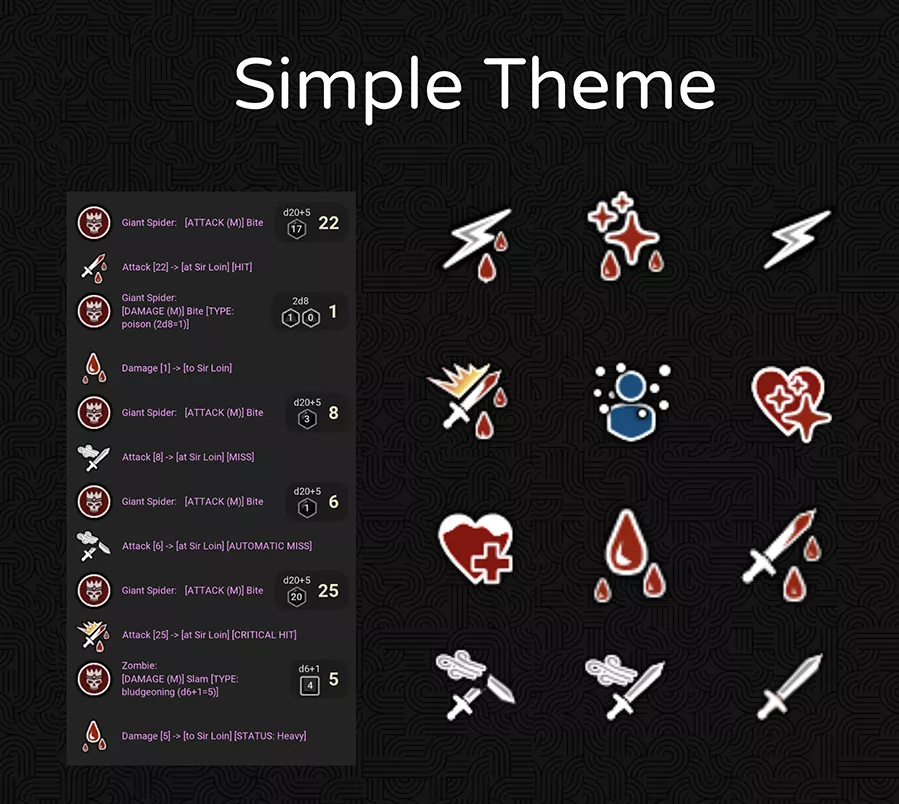by rhagelstrom
Description
Chat Aesthetics Configurator
Current Version: 1.11
Updated: 11/21/23
Custom Themes
The companion extension Fireside can be used to create custom themes or custom GM icons. Fireside will allow these changes to persist even if Chat Aesthetics Configurator is updated. Fireside is not listed on the forge by design and you'll have to download it from github and make your own custom adjustments.
Options
| Name | Default | Options | Notes |
|---|---|---|---|
| Change Inspiration Icon | Yes | Yes/No | 5E/2E: Changes the inspiration overlay icon on portrait |
| Font Theme | Dark Text | Off/Dark Text/Light Text | Changes the chat output font theme |
| GM Icon | Default | Default/DM/GM/Skull | Changes the GM icon to use |
| GM Icon Color | Black | Black/Blue/Green/Purple/Red/Small Dots | Changes the color of DM/GM/SKull icon types |
| Icon Theme | Simple | Off/Simple/Hex/Round/Square/Small Dots/Text Hex | Changes the icon theme to use |
Font Themes
- Off - uses the default fonts
- Light Text - for use on dark themes
- Light Text 20pt - for use on dark themes with 20pt font
- Light Text 22pt - for use on dark themes with 22pt font
- Dark Text - for use on light themes
- Dark Text 20pt - for use on light themes with 20pt font
- Dark Text 22pt - for use on light themes with 22pt font
Icon Themes
- Off - uses the standard Fantasy Grounds icons
- Simple - uses enhanced icons with no containers
- Hex - uses enhanced icons with a hex container
- Round - uses enhanced icons with a round container
- Square - uses enhanced icons with a square container
- Small Dots - uses enhanced icons with a small round container
- Text Hex - used enhanced icons with hex container and text by Remedeez
Drowbe's Introduction
Okay, so what does it do? Well, the Chat Aesthetics Configurator replaces some of the standard icons in the chat window with a set of icons I've designed to match many of the other images I've used in other extensions. Further, it replaces some of the fonts and their styles. For me, these align with my aesthetic sensibilities. If they don't align with yours, no worries... just swap out whatever you'd like. Or don't use it.
What does this mean? Well, when there is a "hit"... the players will see a fancy "hit" icon with text colors to match. Same for "miss" or "crit" or several other actions and effects. Further, this adds a "GM" icon to align with the look and feel of the rest of the chat icons.
If you want to get that "whole suite" feel, this extension pairs nicely with MATTEKURE's "Fantasy Grounds 5E Indicators", Mad Nomad's "Mad Nomad's Interactive Portraits", and SirMotte's "Magnificent Darkness - Hearth Edition" theme, among others.
I will do my best to support whatever issues come up, but at the bank-breaking price of zero gold, I can only do what I can do in my spare time. It goes without saying, but I'll say it, use the extension at your own risk.
Attribution
- Drowbe for creating this extension and the awesome graphics.
- VALEROS for his original extension, "Chat Window - Attack Rolls - Big Icons, Fonts, and Color - Great for TV use" as found in the Fantasy Grounds Forum
- MATTEKURE for his evolution of the extension and guidance.
- SirMotte for his patience and support.
Drowbe's Roadmap
- I am hoping to add icons for all of the conditions (e.g. grappled)... at some point.
- I am going to add a few more icon and font themes -- hit the forum and make suggestions.
- Introduce a minimalist "dot" icon set for a super-clean look. (Kinda Done)
- Add the ability to use a player portrait instead of the enhanced icons.
- Adding themes with smaller fonts.. and different fonts.
DISCLAIMER
It goes without saying, but USE THIS EXTENSION AT YOUR OWN RISK. See the LICENSE for more legal goodness.
UUID 07d3554a-96e7-11ec-8c52-0050562be458