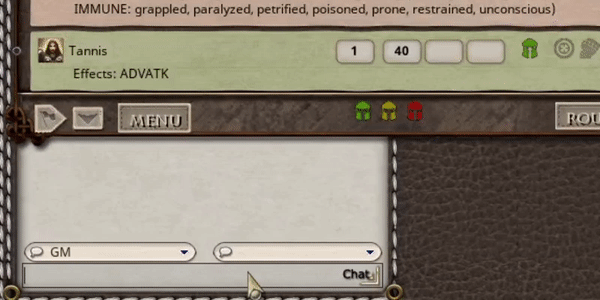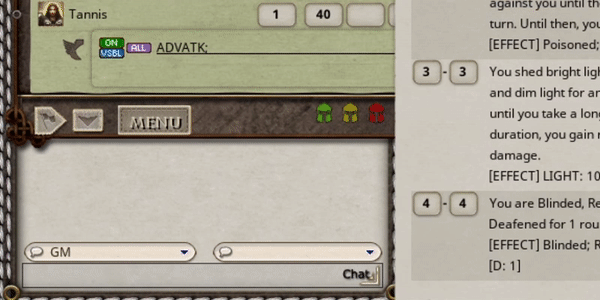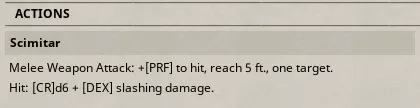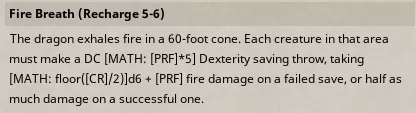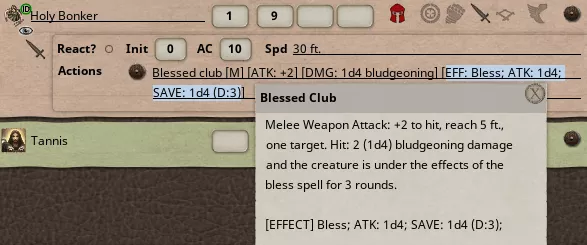by GEONE
Description
Description:
This D&D 5E extension does a few unique yet semi-related things. It
parses effects outputted to chat from any source and converts them into a
draggable effect. It also parses effects in NPC text blocks and adds
them to the relevant Combat Tracker field. And finally, it allows math
and variables to be used within NPC spells, traits, and actions.
(As a small aside, this extension also automatically fixes NPC's Mage
Armor spell to give the correct amount of AC, instead of always just
giving a +3 bonus to AC regardless of the creature's current AC and DEX
as it does in the base 5E ruleset)
Effect Parsing:
This extension parses effects outputted to chat from any source and
converts them into a draggable effect. The most common uses would be
through a table output or /roll 0 {message} or /die 0 {message} chat
commands.
This also works for table results that are outputted to chat, NPC spell/action entries in the Combat Tracker, and more.
Syntax:
The syntax is a little bit custom. All effects are prefaced with
"[EFFECT]" followed by whatever effects you want using the regular
effect syntax. Each effect must end with a semicolon (even the
final effect). After the final effect, the following tags can be
provided to alter the default behaviour (words surrounded by parenthesis
need to be replaced and # is any number. Do not include the parenthesis
or # in the actual effect)
Tags:
[D: # (UNIT)] - sets the duration of the effect and optionally
the units of duration (min, hour, day. Defaults to rounds).
[UNITS: (UNIT)] - sets units of duration (min, hour, day) if for
some reason you don't want to do so in the duration tag.
[ROLL] or [ACTION] or [SINGLE] or [DUSE] (BCE only) - sets the action expiry.
[ATS] or [DTS] or [RTS] or [AS] or [DS] or
[RS] or [AE] or [DE], or [RE], or [SAS] or [SDS] or [SRS] or [SAE] or
[SDE], or [SRE] - sets the BCE change state (BCE only).
Non-functional tags:
The following tags are implemented, but due to how Fantasy grounds
handles untargetted effects, do nothing since their values are cleared
on untargetted drops (which all from-chat effects are).
[T: (TARGET)] - Sets the targeting.
[by (SOURCE)] - Sets the source of the effect.
[INIT: #] - Sets the initiative order to expire the effect on.
All of these tags can only be provided for the whole [EFFECT] tag,
meaning it isn't possible to define duration for individual effects
within the effect text. Additionally, only one [EFFECT] tag can be
defined per text box. The space after the colons are optional.
Examples:
This currently does not work for direct-to-chat messages, something must output a message to chat for it to parse effects within it.
Using /roll 0 {message} or /die 0 {message} are the simplest ways to do this.
---
NPC Action Effect Parsing:
In addition to parsing effects in chat, this extension also parses effects in NPC stat block actions and spells. If a spell or action does not give you a draggable effect on the NPC record or CT entry, you can simply add an "[EFFECT]" tag to the bottom of that action and not only will it be highlighted and draggable, but it will also show up in that action's entry on the Combat Tracker.
Parry
The captain adds 2 to its AC against one melee attack that
[EFFECT] AC: 2; [ACTION]
Blessed Club
Melee Weapon Attack: +2 to hit, reach 5 ft., one target. Hit:
[EFFECT] Bless; ATK: 1d4; SAVE: 1d4; [D: 3]
MATH tag:
In NPC records and effects, you can also use a new tag [MATH: ] which will parse simple mathematical equations inside the tag, like [MATH: 4+6]. It also supports some mathematical functions like floor(), ceil(), abs(), log(), min(), max(), sin() and others. This tag uses LuaXP to parse these math equations, so go checkout the github for more information: https://github.com/toggledbits/luaxp.
Note: If the final value of a math operation is a non-whole number, fantasy grounds will treat it as a 0, so it's best to round down the numbers (specifically CR) using floor() inside the [MATH: ] tag.
Variables:
There is also support for certain variables of creatures. Adding any of these variables anywhere in an NPC action or in an effect will replace the variable with the creature's corresponding stat. The available variables are as follows:
[AC] - The creature's Armor Class.
[HP] - The creature's maximum Hit Points.
[CURHP] - The creature's current Hit Points.
[CR] or [LVL] - The creature's Challenge Rating (decimal form) or total level if it's a player. Both variables do the same regardless of PC or NPC.
[PRF] - The creature's Proficiency Bonus.
[STR], [DEX], [CON], [INT], [WIS], or [CHA] - The creature's ability modifier for that ability. Works with extensions that add new abilities.
These variables do not update in real-time and require the NPC record to be closed and reopened to reflect any changes to the base stat, or for the effect to be re-applied if the variable is inside an effect.
Examples:
This example is a weapon attack that adds the NPC's proficiency bonus to the attack roll, and rolls a number of d6 damage dice equal to the NPC's Challenge Rating with it's Dexterity modifier added to the damage.
Scimitar
Melee Weapon Attack: +[PRF] to hit, reach 5 ft., one target.
Hit: [CR]d6 + [DEX] slashing damage.
For this particular NPC, the game treats this action as if it instead
says "Melee Weapon Attack:+3 to hit, reach 5 ft., one target. Hit: 5d6 +
2 slashing damage." since the creature's CR is 5, Proficiency bonus is
+3, and Dexterity modifier is +2.
This example is a breath weapon that adds five times the NPC's
proficiency bonus to the DC of the Dexterity saving throw, and rolls a
number of d6 damage dice equal to half the NPC's Challenge Rating
rounded down, with it's Proficiency Bonus added to the damage.
Fire Breath (Recharge 5-6)
The dragon exhales fire in a 60-foot cone. Each creature in
that area must make a DC [MATH: [PRF]*5] Dexterity saving
throw, taking [MATH: floor([CR]/2)]d6 + [PRF] fire damage on
a failed save, or half as much damage on a successful one.
For this particular NPC, the game treats this action as if it instead
says "Each creature in that area must make a DC 15 Dexterity saving
throw, taking 2d6 + 3 fire damage on a failed save." since the
creature's CR is 5 and its Proficiency bonus is +3.
New Effect: REDUCE (Undo Damage/Heal extension only)
The REDUCE: x effect will reduce the last damage
you took by x after you apply the effect. This can be used for things
like Stone's Endurance to reduce the last damage you took when applying
the effect by 1d12 (i.e. REDUCE: 1d12). The effect is automatically
removed after applying it. "half" can also be used in place of a number for x (i.e. REDUCE: half).
Limitations:
The text-highlighting when hovering over draggable text is not always
the correct size, and ends up underlapping or overlapping other text
when used with variables and the MATH tag.
MATH tags with variables inside them do not work as expected when used
in a PC's power/spell effects on the abilities tab of their character
sheet; it applies variables based on the target's stats, not the
caster's.
Compatibility:
This extension should be fully compatible with almost any extension.
Unless another extension modifies PowerManager.parseNPCPower (which this
extension overrides).
Changelog:
- Updated to v1.2.0
-- Now compatible with 5e 2024 ruleset update, thanks to Vaall
- Updated to v1.1.2
-- More bug fixes related to BCE integration.
- Updated to v1.1.1
-- Bug fixes related to BCE integration.
- Updated to v1.0.7
-- Updated Mage Armor effect to use new tag format.
- Updated to v1.0.6
-- Hidden table rolls will now be parsed for effects.
- Hotfix v1.0.5.1
-- Nil chat message text will no longer throw an error.
- Updated to v1.0.5
-- NPCs can now have multiple [EFFECT] tags per line.
- Updated to v1.0.4
-- Added CURHP variable.
- Hotfix v1.0.3.1
-- Fixed issue with duration units.
- Updated to v1.0.3
-- All variables now work inside PC character sheets. The variables use
the player's stats instead of the recipients', as per default FGU effect
tag behavior.
- Updated to v1.0.2
-- Changed variable syntax to better match FGU player effect tags.
- Updated to v1.0.1
-- Added support for variables and math in effects.
UUID 17ce31c2-18d3-11ed-8c52-0050562be458