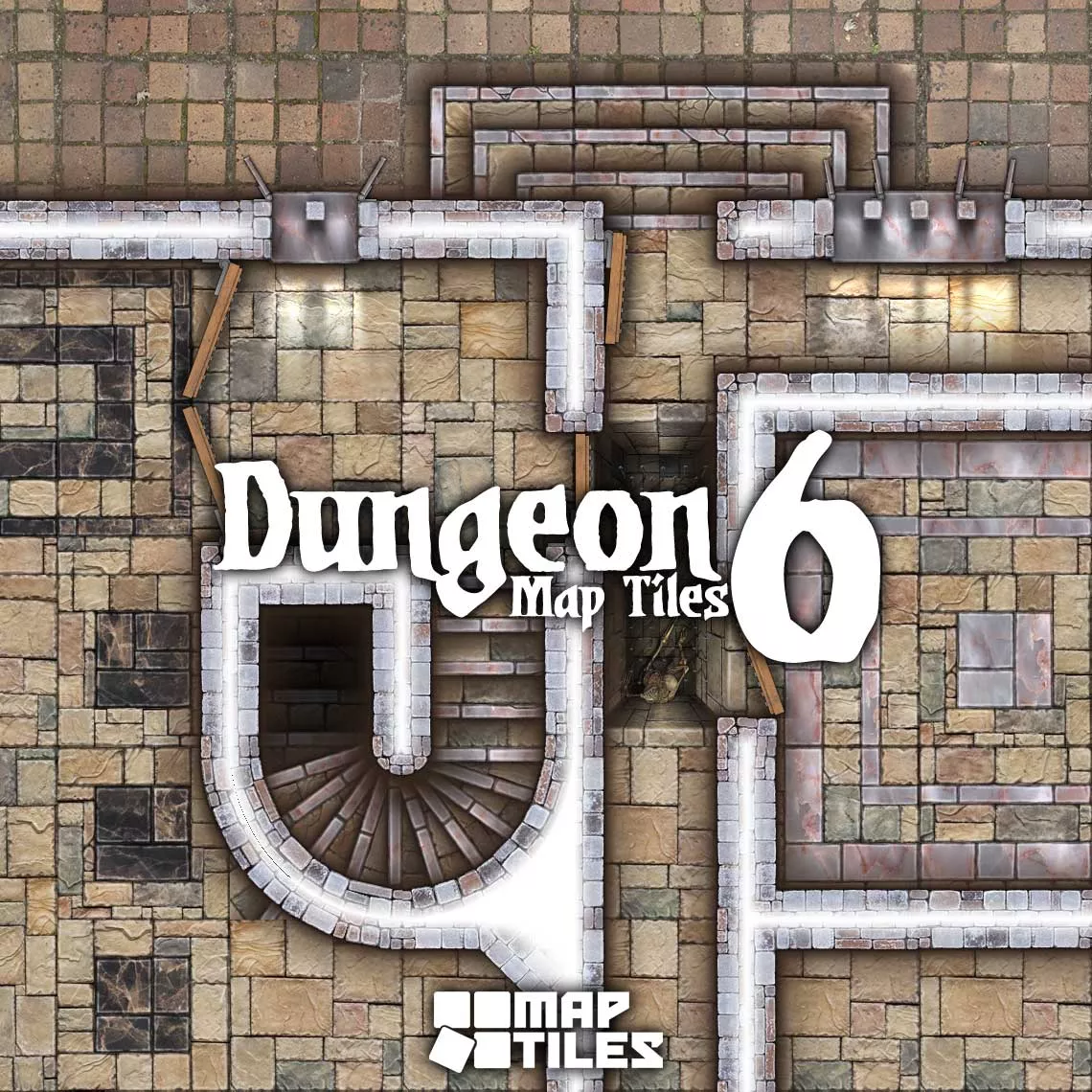by Tailz Silver Paws
Description
The Dungeon Map Tiles VI collection was designed to give Game Masters a toolbox of art assets for creating engaging adventure maps, This package gives you – the dungeon designer – access to a new dungeon texture theme that can be employed on its own or in combination with any of our other Map Tiles packages.
Inside the package, you will find…
You will find the following art assets within this package.
- Black & White Fades – Used to fade into shadow or white for staircases.
- Brickwork Floor Tiles – includes a spiral stairway, basic steps, and tiles for connecting to the Old Grass tiles from the original Dungeon Map Tiles pack.
- Brickwork Wall overlay tiles – includes Large and Small Basic Window Overlays.
- Bridge (Stone) – The elements to build a stone bridge over water.
- Bridge (Wooden) – The elements for use to build a wooden footbridge over water.
- Courtyard Floor – includes basic steps, spiral steps, and tiles for connecting to the Old Grass tiles from the original Dungeon Map Tiles pack.
- Dirt Floor Tiles – A collection of dirt texture tiles to use to create a dirt floor.
- Muddy Ground – A collection of tiles to create a muddy ground texture.
- Portcullis Overlay – A gate that is two grid squares wide.
- Sandy Ground – includes a set of sandy ground texture tiles plus a sandy river bank set.
- Simple Door – A single grid square wide wooden door Overlay.
- Simple Double Door – A two-grid square wide wooden door Overlay.
- Stoney Ground – A set of tiles to create an area of Stoney ground texture.
What is a Map Tile?
A Map Tile is a square section of artwork that is employed as an art asset for the creation of virtual tabletop adventure maps. An adventure map is built by placing map tiles into each grid square to give the map texture and form. Each map tile consists of photographic source material that is edited and supplemented with hand-drawn artwork representing a 5ft square area.
Map Tile Scale
All map tiles produced by Studio WyldFurr use a 3:1 scale. This scale equals three on-screen pixels per one real-world inch, thus each map tile is 180 pixels square. When configuring your blank map canvas, set the grid to 180 pixels square. Then work out how many grid squares wide and tall you want the map to be. Multiply the number of grid squares by 180 to determine the pixel size of your map canvas. For example, a map that is 10 grid squares wide and 15 grid squares tall, will have a pixel dimension of 1,800 pixels wide by 2,700 pixels high. Width: 10 x 180 = 1800 pixels. Height: 15 x 180 = 2700 pixels.
UUID d95cfa66-4912-11ed-8c52-0050562be458