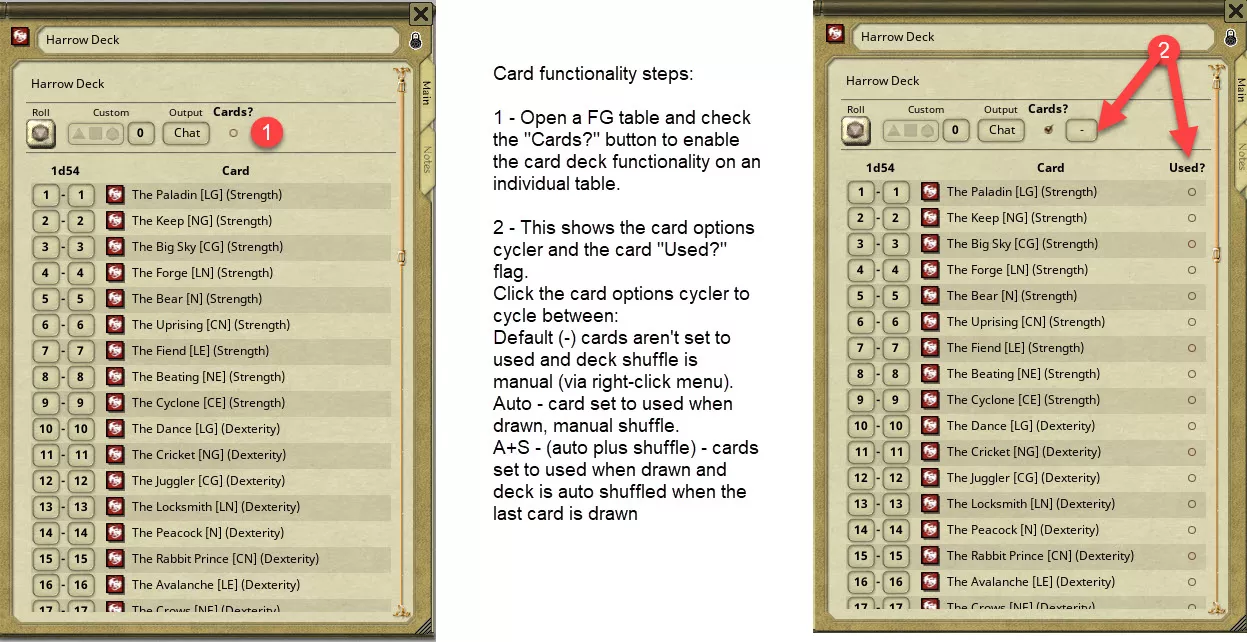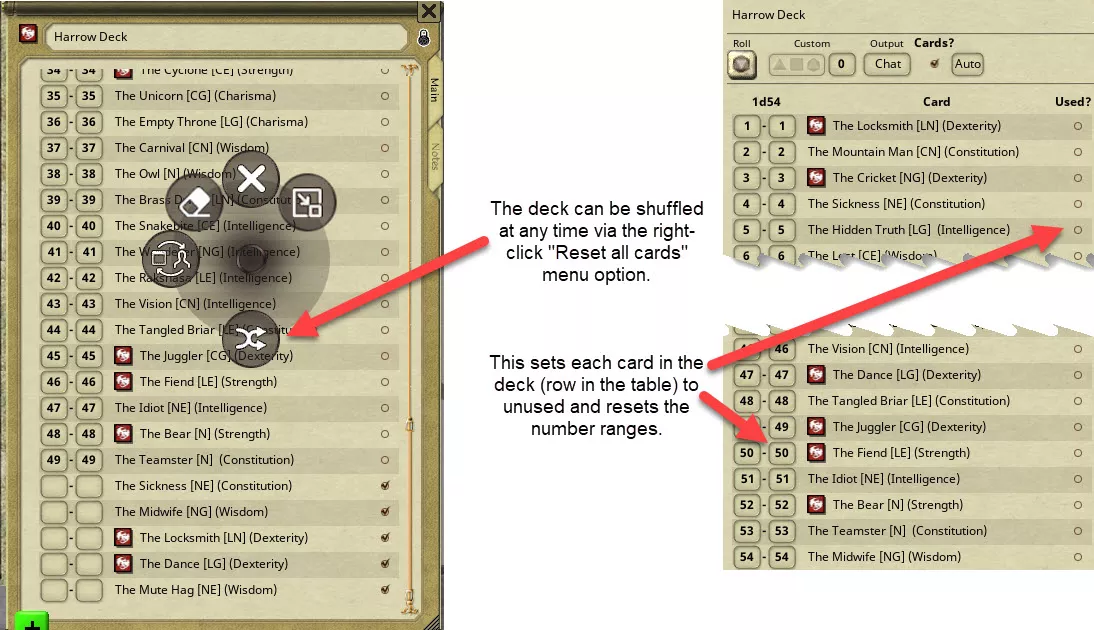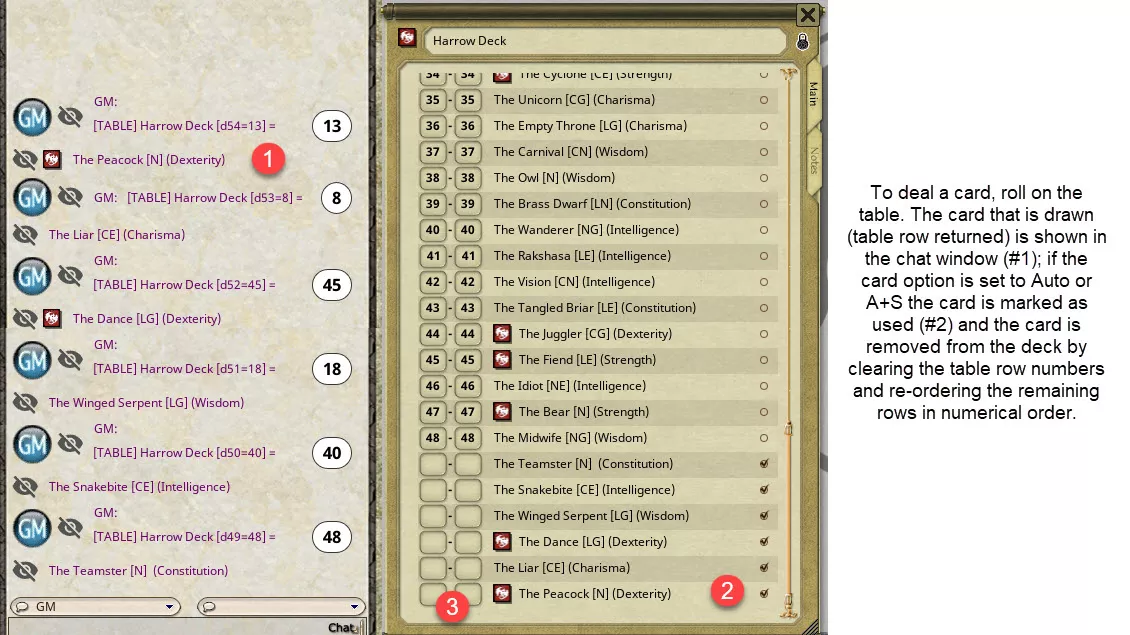by Trenloe
Total Subscribers:
Description
What is this simulating?
This extension simulates a card deck that has
been shuffled, and cards are drawn one at a time from the card deck. Cards that
have been drawn can either be put back in the deck at random (the GM unchecks
"Used?") or removed from the deck and not included in the next draw
(the "Used?" indicator is checked). When the GM want's to shuffle
back any used cards then they reset the card deck via the right-click menu.
This doesn't simulate a deck where cards are
taken off the top and put back at the bottom. But it does simulate a complete
shuffle of a deck and removing cards from a shuffled deck.
The extension can automatically
check the "Used" indicator, if the GM has selected the
"Auto" or "A+S" option for the table. If "auto?"
isn't selected the GM has to manually check off the cards. This can simulate a
"re draw" if the first result is not acceptable. Or, if
"Auto?" is enabled and a re-draw is needed, the GM can put the card
back in the deck by deselecting the "Used?" check mark.
How does it work?
Step 1 - Create or open a table in your campaign
and click the "Cards?" option (1 in the first screenshot) to show the "Used?"
values (2) after each table row. If you want the used checks automatically
selected as cards are "dealt" then select the "Auto" or
"A+S' (Auto plus Shuffle) option (2). Info on campaign tables here: Using Tables to Create Random Results - Fantasy Grounds
Customer Portal - Fantasy Grounds Unity Customer Support (atlassian.net)
When a table has “Cards? selected, a "Used?" check button is
added to each row in a table. When checked, the table row will have its number
range blanked out so it will not be included in future rolls on the table. This
can be seen in the second screenshot where "The Phoenix" card was drawn
(1) and has been marked as used (2) and removed from the table number range (3).
The "card" is still in the table (so it can be used later) but it
will not be included in table rolls until the "Used?" check is
removed or the deck shuffled (reset).
Shuffling
the "card deck" (resetting the table)
When you want to reset the card deck, right click
on any of the rows and select the "Reset All Cards" radial menu
option.
Setting it up
When you create your table, don't enter any number
values - just add the number of rows you need and then right-click on one of
the rows and select "Reset All Cards". This will auto fill out the
numbers, starting at 1. Note that each line will have a number range of 1 (e.g.
10-10) if you want multiple cards then enter them on multiple rows.
Existing
tables
This works with existing tables - the
"Cards?" check button is added to existing tables if this extension
is enabled. If you don't want this to break non-card tables then don't select
this check button and if you do, don't click any of the "Used?" check
buttons as this will change the number ranges.
Known Issue
- If a new table is created through the
right-click menu it will show the "Used" check boxes when first
opened. Close the table and re-open it to show no check boxes.
- Occasionally, on the player side, a table with a
lot of cards will display one less card used/die roll. But the die roll will be
correct.
This
extension is installed in the FGU extensions data directory.
UUID 430ea860-e9fb-11eb-8c52-0050562be458