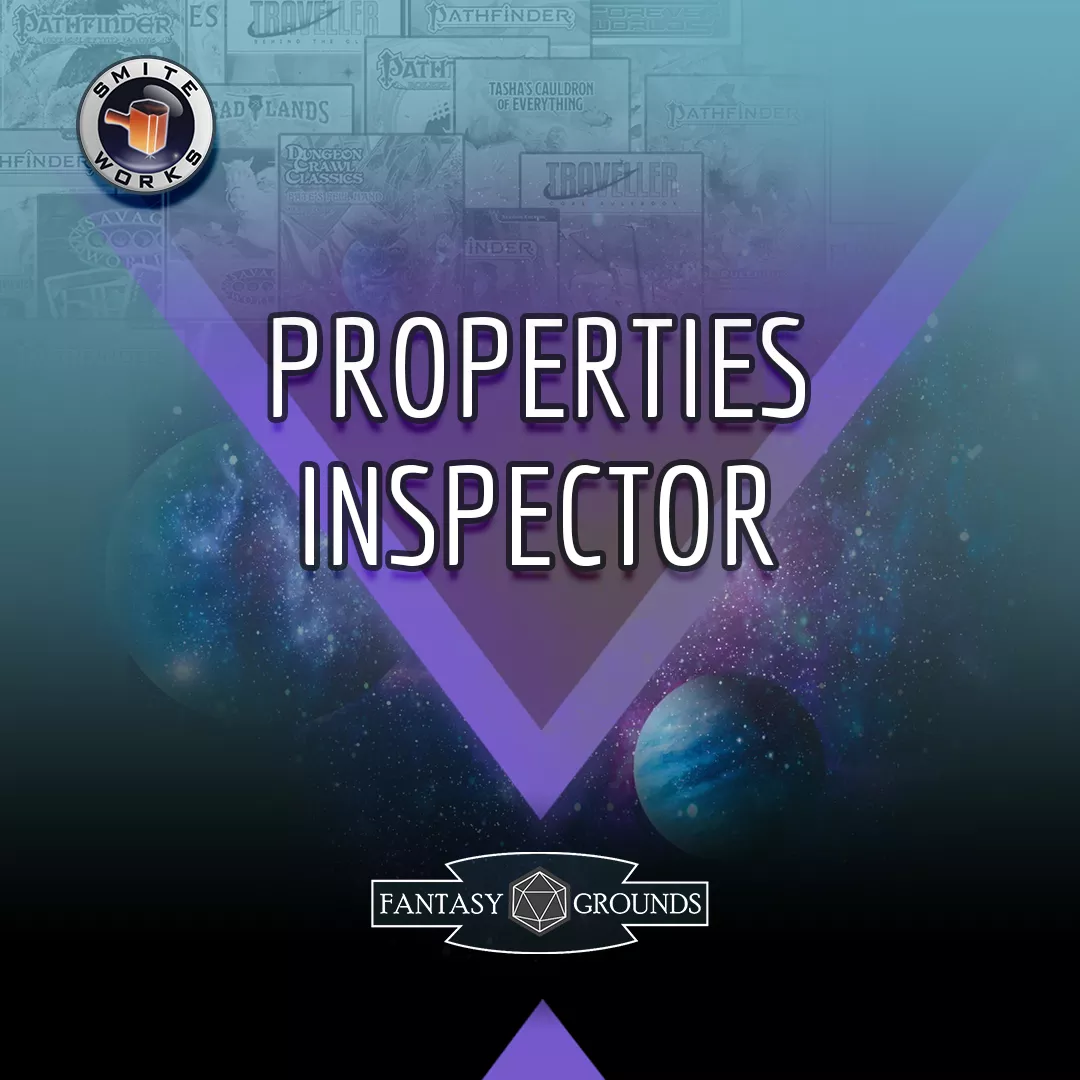FG Dev Tools - Properties Inspector
by SmiteWorks
FREE
5.00 Avg. rating (3)
Total Subscribers:
Description
To use this tool, enable the "Dev: Properties Inspector" extension on the load screen of the campaign you are testing in.
For Properties Inspector type "/openwindow inspector" into the chat. This opens a window that will fill with information every time you open a window in Fantasy Grounds.
In the Inspector window the abbreviations stand for:
- X = X location
- Y = Y location
- W = Width
- H = Height
- C = clickable, double clickable, or mouse button up
- Dg = Draggable
- Dp = Droppable
- H = Hover
- S = Scroll
- Z = Zoom
UUID e6cf47d8-ea56-11eb-8c52-0050562be458