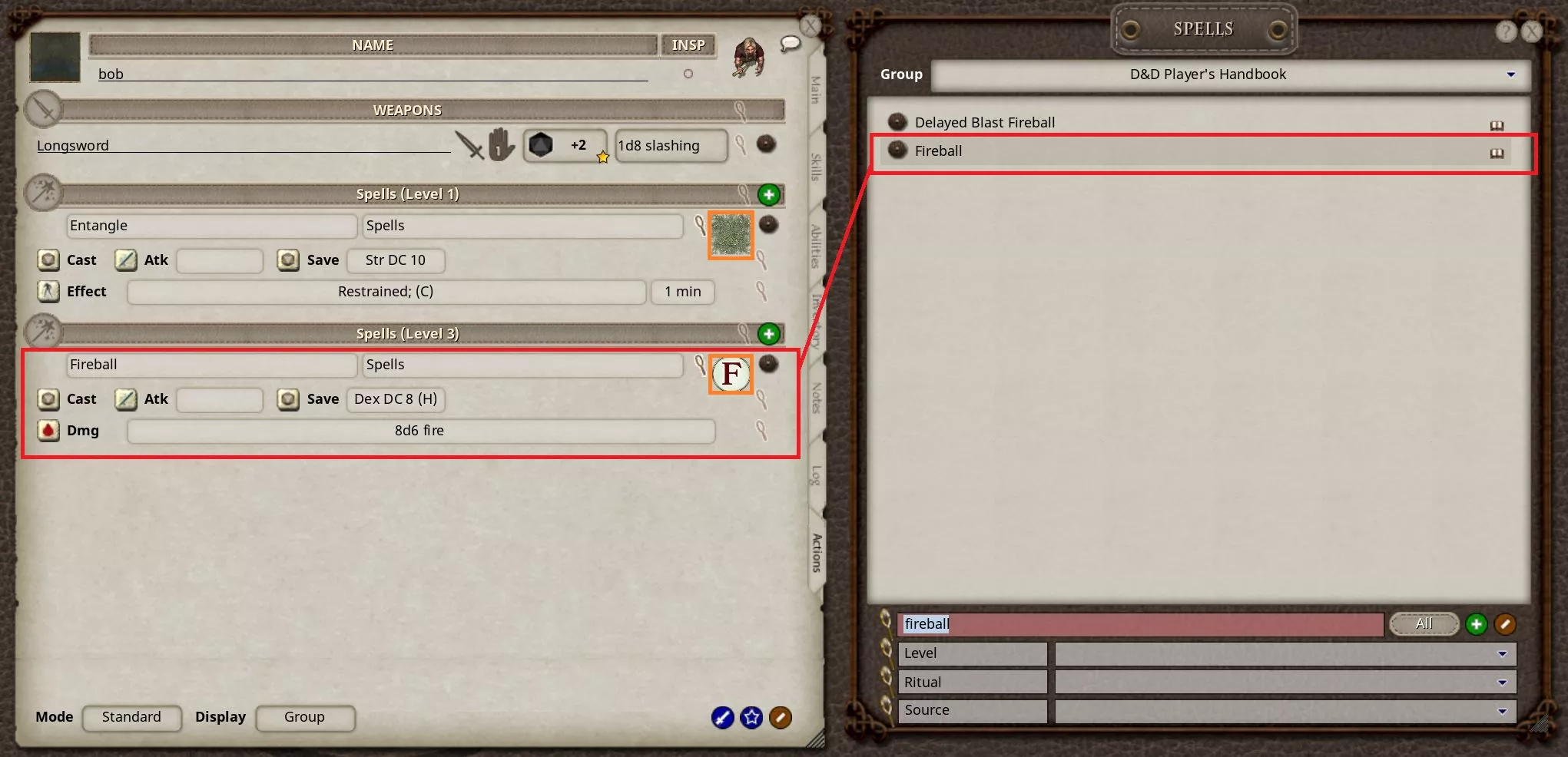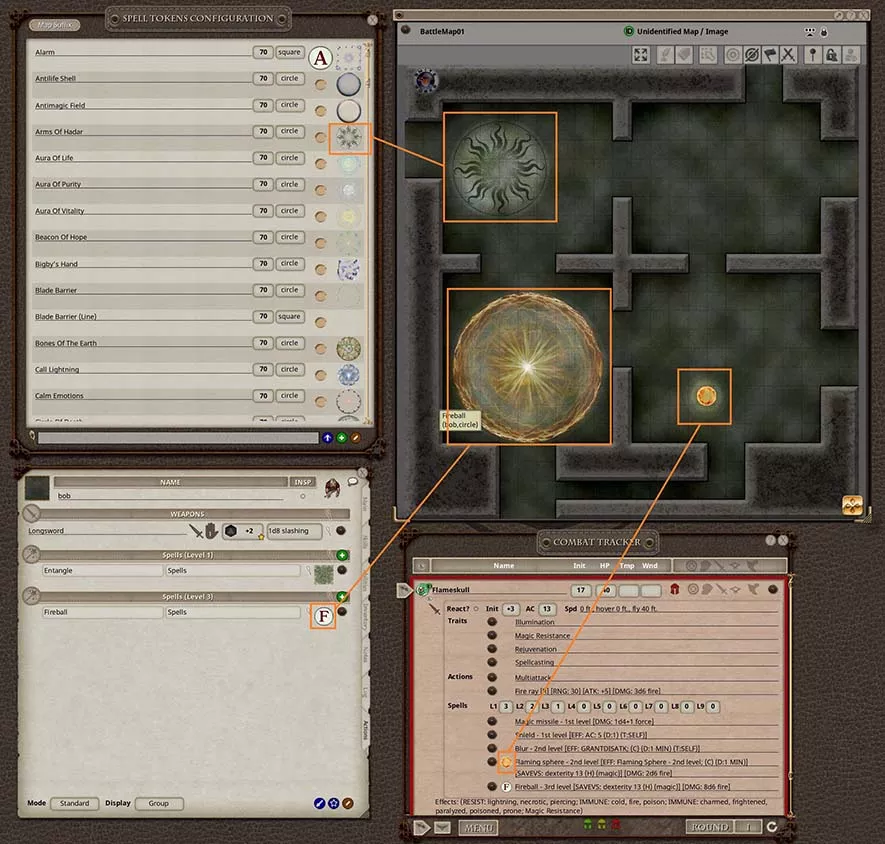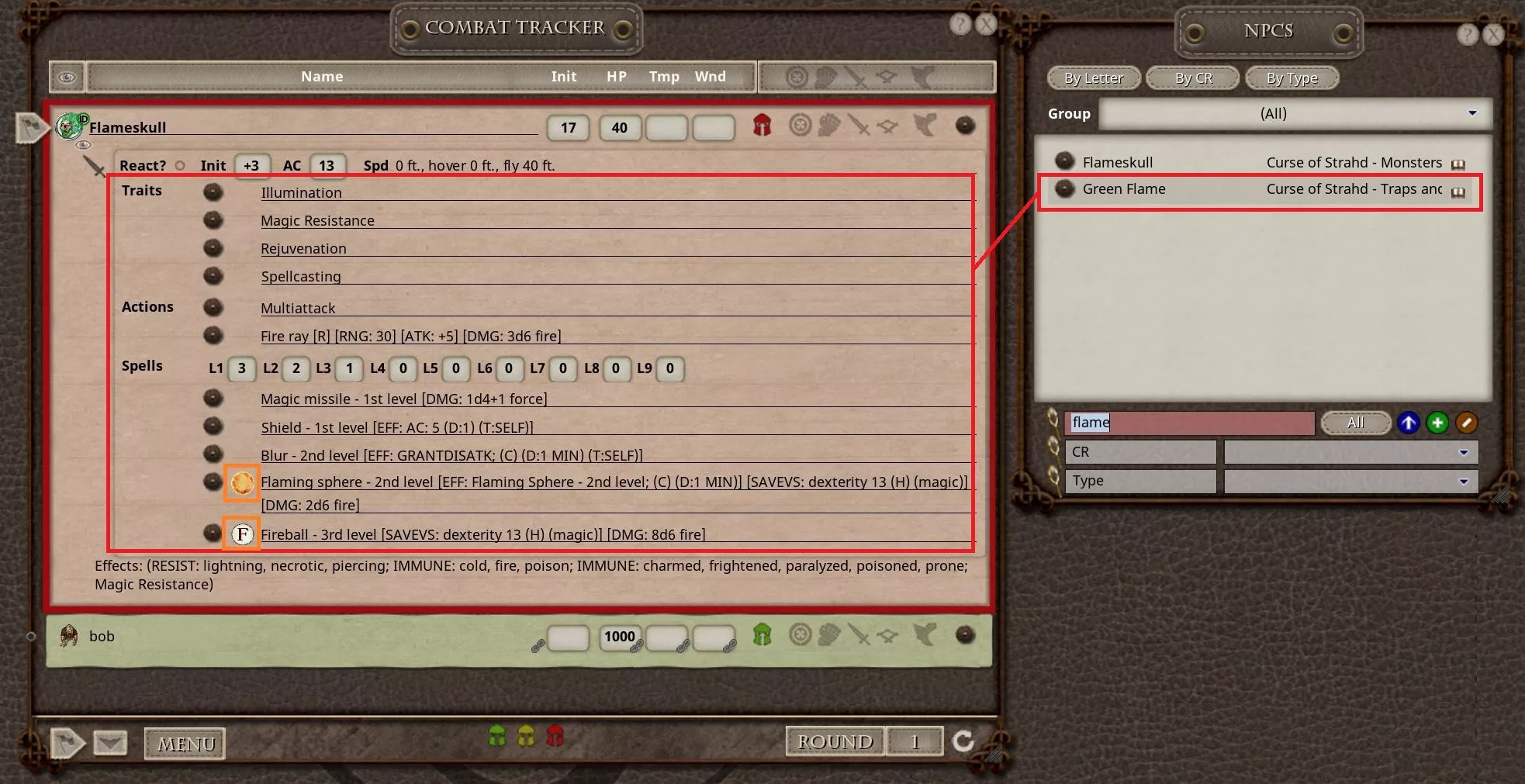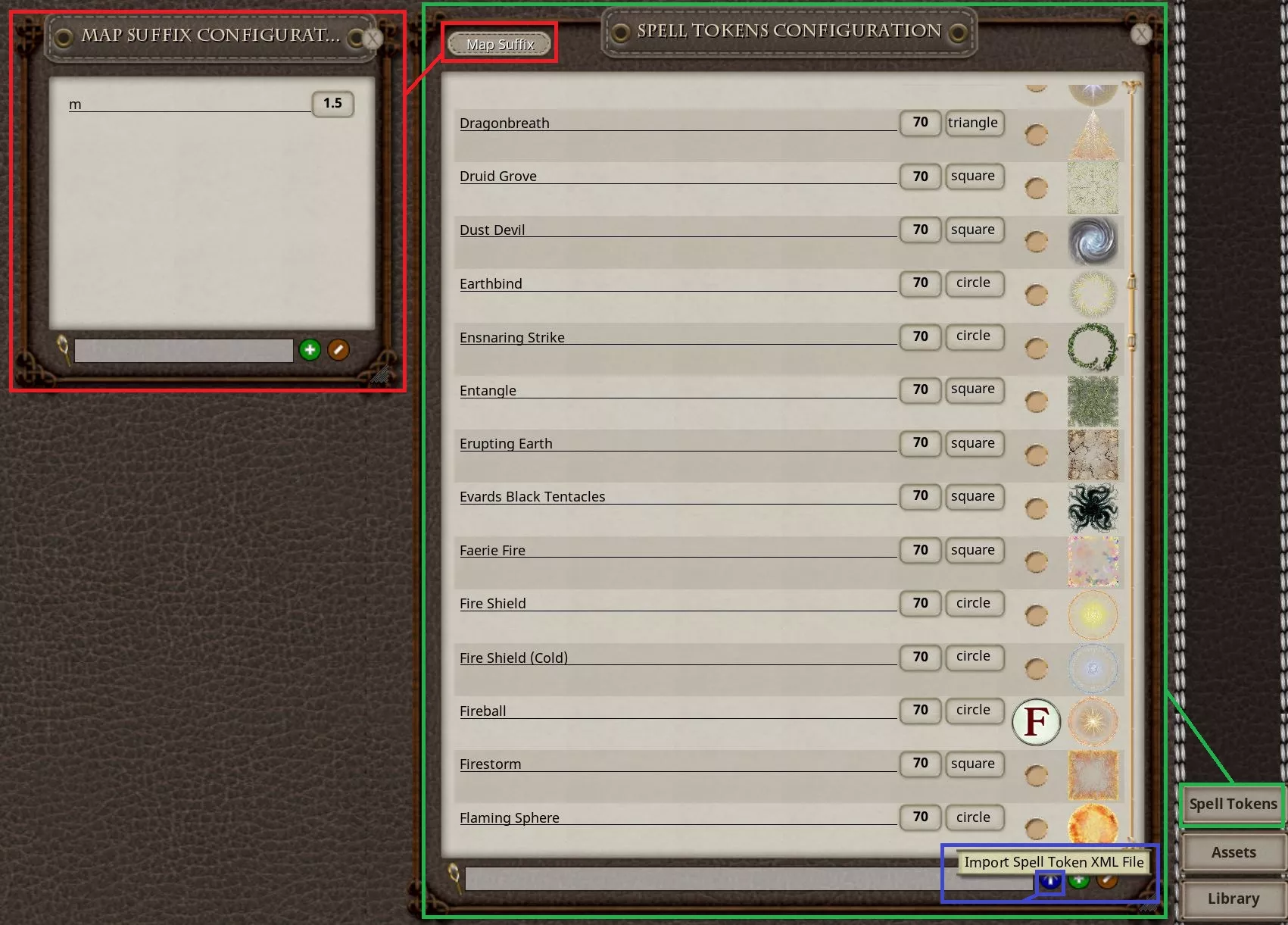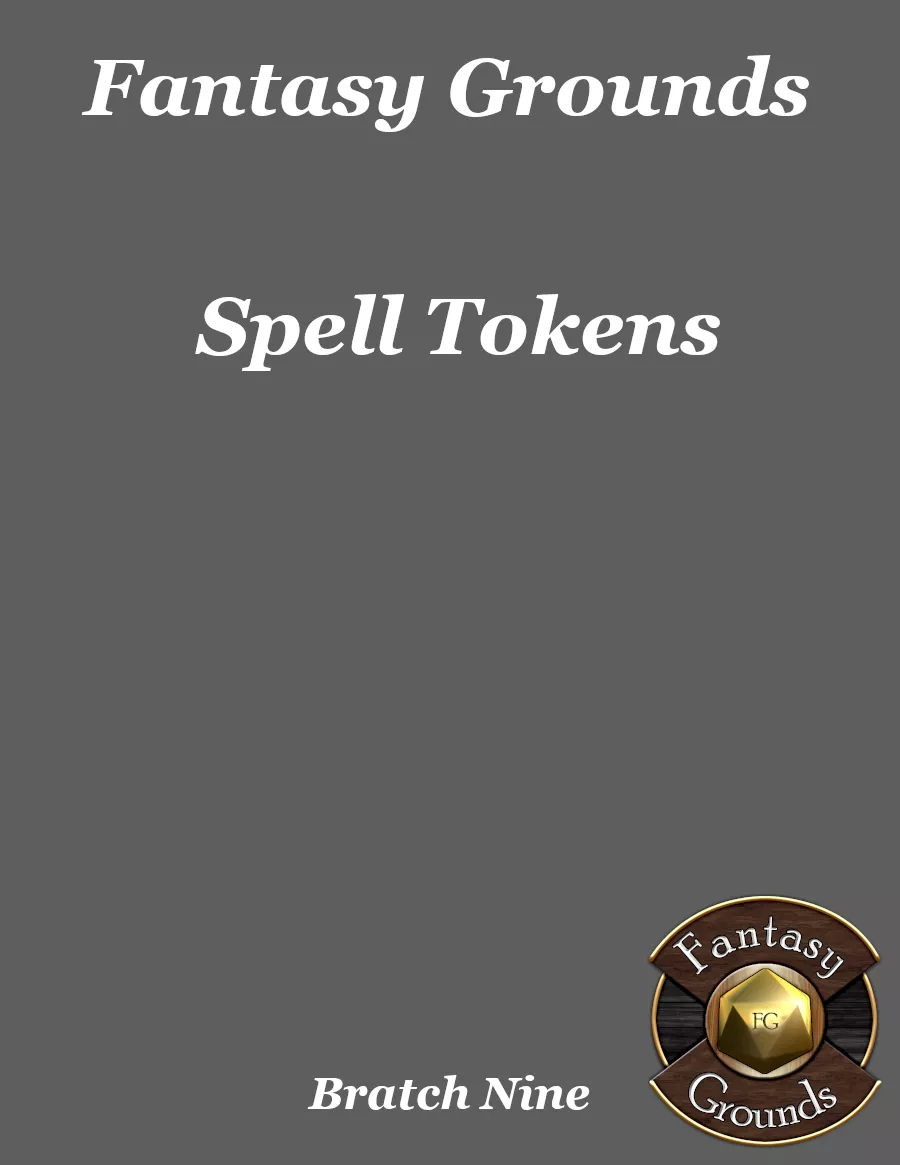by bratch9
Description
An extension to add spell tokens onto character sheet/DM combat tracker, so players/DM can drag these onto the map when required.
Please report any issues to: Spell Token Forum
RULESET : 5E, 3.5E, 4E, PFRPG, PFRPG2, SFRPG
NOTE.
- No tokens are provided with this extension, just the ability to apply them onto the character sheet and drag onto a map.
- Added a config file for 'FG Spell template' graphics pack, again no tokens are provided. And I feel these graphics do not work well as spell tokens due to been designed for 'alpha' to be controlled in the layer of the 'map' when the DM adds them. So this makes them 'solid', which combined with the token draw order issue makes them not very usable.
- Advanced token move is only enabled with the 'Extra Selection Mode' settings Option for 'Spell Token', and only works in 'token unlocked' move mode.
This extension adds a 'Spell Tokens' access button onto the side bar for the DM. This button opens a configuration window for spell name, and a number of control factors. These control factors include token resolution per 5 feet square, a shape style for the token, an optional small icon, and a spell token graphic. Included on the window is a search bar, and edit controls for bulk 'Import Spell Token XML File' and add/delete controls, and a 'Map Suffix' control button. The Map suffix control window can be used to convert the spell tokens default resolution per 5 feet square into other ranges for use with alternative map grid settings. A common alternative is to configure map grids into 1.5 meters per square and this has been provided pre-configured.
See, Spell Tokens Configuration Window.
With spell tokens configured by the DM, when a player adds a spell to their character sheet the spell token will be show on the end of the line for that spell. These can be 'updated' with the 're-parse' option on the radial menu. For custom spells that do not re-parse correctly holding down 'shift' while doing the 're-parse' option will just update the spell token.
See, Add Spell Token to Character Sheet.
For the DM, if a spell is defined on an NPC character these should also be visible in the combat tracker. Note, some rule sets do not show spells in the combat tracker in this case spell token should be on the NPC character sheet.
See, Spell Tokens on the Combat Tracker.
When used with a map, player character can drag the spell tokens from the character sheet onto a map to show the location they wish to cast. For the DM they can drag from the combat tracker or NPC depending on the rule set to place a spell token for that NPC onto the map. Alternatively the DM can use the spell token configuration window to place spell tokens on the map.
See, Drag Spell Tokens onto a Map.
Added support for,
UUID e66f6712-eef4-11eb-8c52-0050562be458