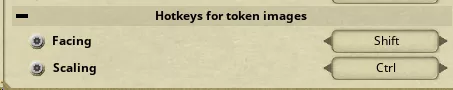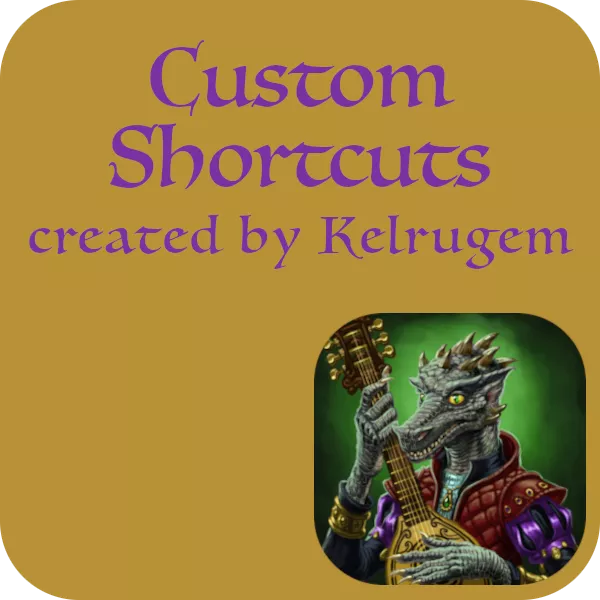Feature: Custom Shortcuts
by Kelrugem
FREE
Description
For bug reports: https://www.fantasygrounds.com/forums/showthread.php?50895-Kelrugem-s-extensions or https://www.fantasygrounds.com/forums/showthread.php?63788-Custom-Hotkeys&p=557859#post557859
How to activate: This is an extension for CoreRPG based rulesets; download it from the forge using the update button in the Fantasy Grounds Unity launcher after subscribing to this item using this website; afterwards, before you launch your campaign, turn on Feature: Custom Shortcuts in the extension list of your campaign.
For fellow developers: My GitHub profile is at https://github.com/Kelrugem; the extension installs into the /extensions directory, and its file name is Custom Hotkeys.ext.
This small extension adds two new settings in the campaign options (bottom probably). With these options you can change the keyboard shortcuts for token facing and scaling: Alt, shift, ctrl (in combination with the mouse wheel), or just wheel. The players can set these settings individually, too :)
Extension logo: By Bmos, thanks :)
UUID 37ce7870-d41d-11eb-8c52-0050562be458